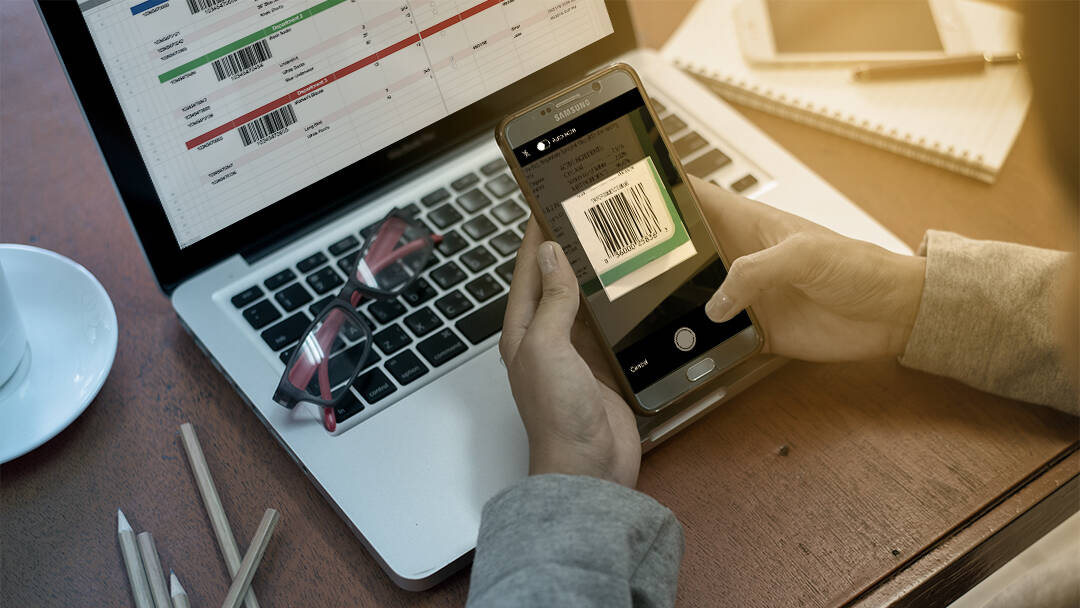Manually entering and exporting barcode data can be cumbersome, time-consuming, and prone to human error. We heard from many of our customers that they needed a quick and easy way to confidently manage basic barcode scanning.
Today, we’re proud to introduce barcode scanning in Smartsheet mobile, free to all Smartsheet users. The only requirements are an iPhone, iPad, or Android mobile device and the latest version of the Smartsheet mobile app — available for iOS and Android — to start completing barcode workflows with increased speed and accuracy of real-time data input.
Improved Barcode Data Entry
Most barcode scanning solutions require additional hardware and software to scan, identify, and manage — and most systems depend on workers physically connecting their scanners to a computer in order to upload data, which prevents true real-time operations, slowing down processes and response times.
These issues are often barriers to adopting a barcode system, especially for companies that have day-to-day scanning needs such as inventory management, sample management, asset management, or field quality assurance (QA).
We listened to your needs and requests, and are thrilled to offer an impactful solution to this challenge. And we’re not the only ones who are excited:
“We are excited about the new barcode functionality in Smartsheet. We have asset tags with barcodes, so we could use this to quickly trace an asset item with the Smartsheet mobile app, instead of carrying bulky handheld readers.”
Jamal Khalid
Project Manager, Toronto Public Library
Three Uses for Mobile Barcode Scanning
Barcodes are widely used across many different industries. Here are a few ways you could use barcode scanning in Smartsheet mobile with your existing sheets:
-
Closed Loop Inventory Management: Many companies use barcodes to track inventory and important data related to the inventory. Whether you need to count unique items, scan a barcode to confirm that an item has been received, or check pricing information, you can quickly scan a barcode using your Smartsheet mobile app and match it to its number in your database. Download our Smartsheet Inventory Management Template on desktop to get started.
-
Field QA: Field workers can scan barcodes that are associated with specific assets, such as machinery and equipment. If a machine needs to be repaired, a field worker can scan its barcode with their mobile device, find the matching barcode in an existing sheet, and change the status to “needs maintenance” in the sheet.
-
Sample Management: Retail companies use barcodes to track clothing and other design samples. Once a barcode is scanned, the item can be checked in/checked out. This allows staff to understand who has a sample, when it was checked out, and other information on the item.
These are just a few examples of how you might use barcode scanning to increase the speed of your workflows. You can scan barcodes using the Smartsheet mobile app in a couple of ways: scan a barcode in the search bar to find a match, or input the barcode string instantly by scanning it in a cell on any sheet.
How to Scan in Sheets
When entering information in sheets, either at the row or cell level, tap the barcode icon to pull up the camera on your mobile device to scan a barcode. After the barcode is recognized and scanned by the camera, the barcode string will automatically be recorded.
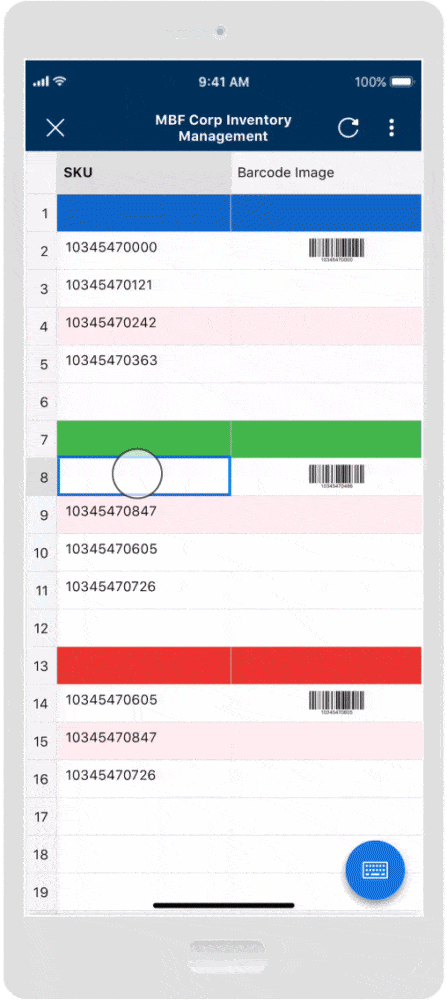
How to Scan in Search
Simply tap the barcode icon to pull up your mobile device’s camera to scan the barcode. After the barcode is recognized and scanned by the camera, the app will search through all available sheets to find a matching barcode string. Matching barcodes will be listed in search results unless there is no match. Clicking on an identified match will open the sheet and go to the row of the matching barcode.
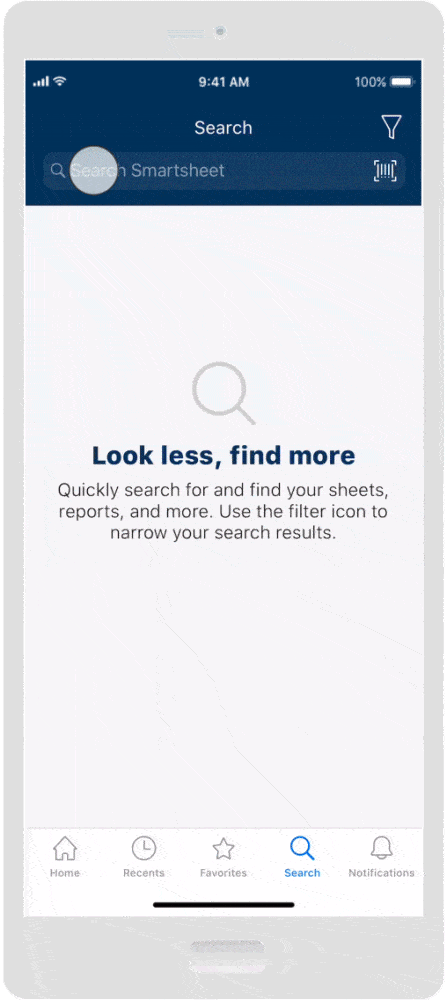
Interested in using barcode scanning for Smartsheet Mobile? Use your existing sheets to start scanning on iPhone, iPad, or Android mobile device through the latest Smartsheet mobile app. In addition, you can read our help articles "Explore the Smartsheet App for iOS" and "Explore the Smartsheet App for Android" to learn more.
Don’t have the Smartsheet Mobile app? Download the Smartsheet Mobile app on the iTunes store for iOS, and the Google Play store for Android:
What’s Next for Smartsheet Mobile?
In the coming months, we’ll be building mobile solutions to help solve your business challenges. In addition to barcode scanning, we’re making other enhancements to offer you a great mobile app experience. Keep an eye out for more mobile news to come!
Interested in learning more about how you can leverage Smartsheet Mobile in your business? ENGAGE’18 will offer several sessions on how to gather information at scale and increase productivity on the go with Smartsheet Mobile.