Strategies for Managing Multiple Projects
In order to manage multiple projects efficiently, effectively, and thoroughly, you need structured strategies. Using these strategies helps you ensure that projects align with goals and deliver maximum value. The tactics and methodologies you choose depend on your needs, organizational structure, and team capabilities.
1. Prioritize and Select Projects
Prioritizing projects helps ensure that the most strategic initiatives receive the necessary focus and resources. Implement this strategy to align projects with desired results and optimize resource allocation across multiple projects.
Supporting tactics include the following:
- Using a Project Scorecard: Evaluate and rank projects based on established criteria, such as ROI, strategic alignment, risk, and required resources.
- Using the Eisenhower Matrix: In order to determine a project’s priority level, evaluate it based on urgency and importance.
- Allocating Resources Wisely: Ensure that resources will be available for prioritized projects.
- Using Methodologies: Lean principles emphasize prioritization in order to reduce waste, while project portfolio management (PPM) helps prioritize projects based on ROI, strategic alignment, and resource availability.
“We prioritize projects based on their impact on our business goals and delegate tasks according to team members’ strengths and capacities,” shares Jake Munday, CEO and Co-Founder of Custom Neon, an Australian manufacturer and retailer of LED neon lights and signs. “Prioritizing helps us balance the workload successfully and guarantees that important initiatives receive the attention they require. We use the Eisenhower Box method to divide jobs into important/unimportant and urgent/non-urgent categories. Doing this facilitates the process of prioritization.”

Jason Woo, Founder of Able Hardware, a Chinese metal fabrication manufacturer, also relies heavily on prioritization. “It helps me focus resources on high-value projects that involve Lean manufacturing techniques that eliminate waste,” he explains.
2. Develop a Schedule
Whether you’re scheduling for a particular project, team, portfolio of projects, or whole organization, create a project schedule that best serves your organization’s needs. For example, a master schedule provides a comprehensive view of all your project timelines, helping you manage dependencies and avoid conflicts. By using this approach, you can enhance coordination and resource allocation across multiple projects.
Tactics include the following:
- Creating a Project Calendar: Use the right calendar tool to map out project timelines.
- Implementing Gantt Charts: Visualize project schedules and track progress using Gantt charts.
- Syncing with Team Calendars: Make sure that your team members align their calendars with project timelines in order to avoid conflicts.
- Using Methodologies: The critical path method (CPM) helps you identify crucial tasks and ensure timely completion, while PPM gives you a high-level overview of all project schedules.
Mario Gerard, VP of Technical Program Management at SOCi, says Gantt charts and the critical path method are essential for his organization. SOCi provides an SaaS platform for businesses to manage their social media, reputation, and local search.

Gerard, who also has a blog and podcast on technical program management, says, “To track multiple projects, you need to first understand your dependencies and use a tool to link them together. Once you have done this, you will know your critical path and can manage your projects effectively.”
3. Break Down Projects into Manageable Tasks
Breaking down projects into smaller, manageable tasks makes complex projects easier to track and manage. Using this approach ensures accountability and clarity in task ownership and progress.
Tactics include the following:
- Using Work Breakdown Structures (WBS): Decompose projects into smaller, manageable tasks.
- Assigning Task Owners: Designate responsible individuals for each task.
- Setting Milestones: Define key milestones to track progress and celebrate achievements.
- Using Methodologies: Agile methodologies, such as Scrum and Kanban, emphasize breaking down work into manageable tasks and setting short-term goals.
4. Use Project Management Tools
Project management tools can centralize project data and enhance communication, making it easier to track progress and manage tasks. These tools also offer automation, tracking, and reporting features to improve efficiency.
Tactics include the following:
- Leveraging Software Solutions: Use the right project management tools for your situation.
- Centralizing Communication: Use a central communication platform.
- Automating Routine Tasks: Implement automation for repetitive tasks.
- Using Methodologies: Agile tools often include features for task management and communication, while Lean principles advocate for tools that optimize workflow and reduce waste.
Josh Qian, the COO and Co-Founder of California-based Best Online Cabinets, describes the value of the right PM tools: “Advanced project tracking tools enable dynamic resource scheduling, earned value management, and portfolio-level reporting. Tactics like critical path analysis, risk registers, and exception-based alerting help me identify and mitigate potential roadblocks before they derail project timelines.”

Alina Samchenko, COO of tech startup HireDevelopersBiz, also champions advanced PM tools: “We leverage integrated project management systems to allow real-time data across all projects. They enable us to view progress against our deadlines and resource usage regarding the portfolio.”

5. Establish a Project Management Office (PMO)
Larger organizations often benefit from having a central hub to manage projects or entire project portfolios. Instituting this designated office helps build PM expertise and standardized processes.
Tactics include the following:
- Developing Standardized Processes: Create uniform procedures and templates for project management.
- Centralizing Resource Allocation: Use the PMO to manage and allocate resources across projects.
- Implementing Risk Management Strategies: Use the PMO to oversee risk assessment and mitigation efforts.
- Using Methodologies: Implement PPM methodologies to prioritize initiatives, balance workloads, and ensure alignment with organizational goals.
“One of my top strategies is establishing a centralized project management office to oversee the coordination and execution of all active projects,” Qian shares. “It is a hub for resource allocation, risk management, and cross-project dependencies. It typically involves using project portfolio management methodologies to prioritize initiatives, balance workloads, and ensure alignment with organizational goals,” he adds.
6. Balance the Workload of Project Managers and Teams
Project managers must be able to balance their workload effectively, so they can handle multiple projects successfully. Overburdening PMs can lead to decreased efficiency, burnout, and poor project outcomes.
Tactics include the following:
- Assessing Capacity: Evaluate the workload of each project manager and team member regularly to ensure they are not overburdened.
- Distributing Tasks Based on Strengths: Assign tasks to project managers and team members based on their skills and expertise.
- Providing Support: Make sure that project managers have the necessary resources and support from the team, so they can manage their workload effectively.
- Using Methodologies: Implementing resource management tools and techniques, such as resource leveling and resource smoothing, can help balance the workload and optimize resource utilization.
Project managers can effectively lead multiple projects, but only to a certain point, according to a 2013 study in the journal IEEE Transactions on Engineering Management. In this particular study, “Key Drivers of Effectiveness in Managing a Group of Multiple Projects,” the author writes, “Assigning multiple projects to a project manager may help promote management and efficiency, coordinate interrelated projects, and transfer knowledge and technology. But a multiple-project manager can be less effective when leading too many projects. This ineffectiveness may lead to poor project performance and, in turn, negatively affect organizational performance.”
7. Monitor Progress and Adjust Plans
Monitor progress and be flexible in adjusting plans to ensure that projects stay on track. Using this proactive approach enables you to respond quickly to changes and challenges.
Tactics include the following:
- Conducting Regular Check-Ins: Schedule weekly or biweekly meetings to review project status.
- Using Key Performance Indicators (KPIs): Track KPIs to measure project performance.
- Being Flexible: Be prepared to adjust plans and reallocate resources as project dynamics change.
- Using Methodologies: Agile methodologies, with their iterative cycles and regular reviews, support continuous monitoring and adjustment. PPM frameworks also emphasize regular progress reviews and flexibility.
Founder of Philadelphia-based YR Fitness and experienced entrepreneur George Yang says, “Regular team meetings and updates keep everyone aligned and are pretty telling about progress on a project or any other type of challenge.”

8. Communicate Effectively
Establish clear communication channels and provide regular updates to stakeholders to ensure everyone is informed and engaged. Communicating effectively fosters collaboration and helps resolve issues quickly.
Tactics include the following:
- Establishing Clear Channels: Define how and where communication should occur.
- Giving Regular Updates: Provide frequent updates to stakeholders.
- Keeping a Feedback Loop Going: Encourage open feedback from team members.
- Using Methodologies: Agile and Lean methodologies both emphasize the importance of effective communication and continuous feedback in enhancing project outcomes.
“Communicating effectively is one of the quickest ways for project managers to add value,” says Lulu Richter, Senior Technical Project Manager at Smartsheet. “Many principles of good communication are universal, such as consistency, brevity, and clarity. As a project manager, I’m constantly evaluating the effectiveness of my communication practices and adapting them based on the audience or project phase,” she adds.

9. Use Risk Management
Identify and manage risks proactively to prevent potential issues from escalating. Regular risk reviews and contingency planning are essential for maintaining project stability.
Tactics include the following:
- Identifying Risks Early: Conduct risk assessments at the start of each project. One type is a RAID analysis, which stands for risks, assumptions, issues, and dependencies.
- Developing Contingency Plans: Prepare backup plans to address identified risks.
- Conducting Regular Risk Reviews: Monitor risks and update mitigation strategies continually.
- Using Methodologies: Six Sigma's DMAIC framework includes risk management as a key component, and PPM frameworks emphasize ongoing risk assessment across a project portfolio.
“Performing a RAID analysis exercise at the outset can help you generate insight into potential risks, so you can develop mitigation plans before your project gets underway ,” says Richter of Smartsheet. “Dedicating time to a team exercise helps you emphasize the importance of risk management and the team’s collective responsibility for identifying risks on an ongoing basis,” she notes.
10. Track Project Budgets
Monitoring project budgets helps you control finances and allocate resources efficiently. When you track budgets and make adjustments regularly based on project needs, you can maintain budgetary discipline.
Tactics include the following:
- Setting Budget Baselines: Establish initial budgets for each project.
- Monitoring Expenses: Regularly track spending against budget projections.
- Adjusting as Necessary: Make budget adjustments based on project needs and financial performance.
- Using Methodologies: PPM tools often include budget tracking features, while Lean principles emphasize cost savings.
11. Delegate Effectively
When you delegate effectively, you optimize your team’s performance by assigning tasks based on individual strengths. In order to enhance accountability and motivation, be sure to empower team members and provide oversight without micromanaging.
Tactics include the following:
- Knowing Your Team’s Strengths: Assign tasks based on the strengths and expertise of individual team members.
- Empowering Team Members: Give team members the authority and resources they need.
- Trusting but Verifying: Provide oversight without micromanaging.
- Using Methodologies: Lean principles advocate leveraging team strengths and empowering employees, while Agile practices emphasize self-organizing teams.
“Delegation is crucial, as it empowers our team members to take ownership and encourages initiative,” says Woo of Able Hardware. He continues, “Early on, I placed a lot of emphasis on perfection and micromanagement. But over the years, I've found the real key to success is trust in the team and a focus on continuous improvement.”
12. Foster Collaboration and Teamwork
By fostering collaboration and teamwork, you can meet project goals through collective effort. Creating collaborative workspaces and promoting the cross-functionality of teams can enhance productivity and innovation.
Tactics include the following:
- Creating Collaborative Workspaces: Use tools that promote team collaboration, document sharing, and communication.
- Encouraging the Cross-Functionality of Teams: Promote collaboration between different departments or functions.
- Holding Regular Team Meetings: Schedule regular meetings to discuss project progress and challenges.
- Using Methodologies: Agile practices, particularly Scrum, emphasize teamwork and collaboration, while Lean principles support collaborative problem-solving.
Yang of YR Fitness shares, “We build cross-functional project teams consisting of members with different aspects of expertise and, thus, different perspectives.”
13. Implement a Project Portfolio Management Approach
Implementing a project portfolio management approach helps you manage and oversee multiple projects effectively. When you use this strategy, you can align all your projects with your strategic goals and allocate resources optimally. PPM works best in large, matrixed organizations that run multiple projects simultaneously.
Tactics include the following:
- Using PPM Tools: Implement PPM software to manage and oversee multiple projects.
- Aligning Projects with Strategic Goals: Ensure that all projects align with the organization's strategic objectives.
- Balancing the Project Load: Balance projects in your portfolio based on factors such as risk, resource availability, and budget.
- Using Methodologies: PPM is specifically designed for managing multiple projects, providing tools and frameworks to align projects with strategic goals.
Yang is among the many professionals using the PPM process: “We prioritize our projects by their potential impact on and relative alignment with the business objectives. For example, in the last year, we have been working on developing a new line of fitness equipment — increasing sales by 30 percent. Supporting tactics include regular portfolio reviews and resource planning sessions, so we can tilt priorities and resources appropriately.”
14. Apply Program Management Principles
Program management focuses on coordinating a group of related projects to achieve strategic objectives and benefits that would not be possible if the projects were managed individually. Using this approach allows you to align projects with broader strategic goals and manage their interdependencies effectively.
Organizations can apply program management strategies within a project portfolio management framework.
Tactics include the following:
- Coordinating Related Projects: Manage related projects simultaneously to ensure that they contribute to a common strategic goal and benefit from synergies.
- Aligning with the Organizational Strategy: Make sure that all projects in the program align with and contribute to the organization's overall strategic objectives.
- Optimizing Resource Utilization: Share resources across projects to improve efficiency and maximize the use of available resources.
- Managing Interdependencies: Identify and manage the interdependencies between projects to avoid conflicts and ensure smooth progression.
“Most organizations that execute multiple projects can benefit from implementing a program management framework,” says Richter. “In program management, the PM establishes a set of organizational goals and evaluates all projects against those guiding objectives. Having this top-down perspective enables project managers to better prioritize projects and reduce redundancies,” she adds.
15. Use Agile Methodologies
Agile methodologies allow you to enhance flexibility and responsiveness when managing multiple projects. Engaging in iterative development and conducting regular reviews ensure continuous improvement and adaptability.
Methodologies include the following:
- Scrum: Use Scrum for iterative project management, making sure to implement regular sprints and reviews. Scrum is based primarily on timeboxing and delivering the best value in the fastest amount of time.
- Kanban: Implement Kanban boards to visualize work and manage workflow. Using Kanban, teams work with a prioritized backlog and are better set up for self-management.
- Scrumban: Combine Scrum and Kanban principles for a flexible approach to project management.
The tactics behind Agile methods include the following:
- Using Continuous Delivery: Implement continuous delivery practices to ensure that software and products are always deployable, allowing for frequent releases and immediate feedback.
- Developing Iteratively: Break down projects into smaller, manageable iterations, enabling regular assessment and adaptation based on feedback and changing requirements.
- Giving the Team Autonomy: Empower teams to make decisions and manage their own work, fostering accountability, innovation, and responsiveness to change.
“I've found that leveraging Agile methodologies, such as Scrum or Kanban, can be highly effective,” says Qian of Best Online Cabinets. He emphasizes that “these approaches promote incremental delivery, frequent check-ins, and continuous improvement.”
Qian adds, “Initially, I focused more on traditional, Waterfall-based project management methodologies, highlighting upfront planning and rigid change control processes. However, as the need for greater agility and responsiveness grew, I began emphasizing iterative, collaborative frameworks that empower project teams to adapt quickly to shifting priorities and requirements.”
Munday also underwent a change in thinking over the years. “Over time, my approach to managing and tracking multiple projects has shifted from a more traditional, plan-based strategy to a more Agile, flexible methodology. This change was driven by the need to adapt quickly to market changes and internal dynamics. The fast pace of the e-commerce industry, coupled with scaling at Custom Neon, made it clear that a rigid approach was less effective,” notes Munday.
For more information on Agile methodologies, check out this comprehensive guide to Agile project management.
16. Implement Continuous Improvement
Foster a culture of continuous improvement to help identify lessons learned and apply best practices to future projects. Ongoing training and post-project reviews enhance overall project performance.
Tactics include the following:
- Conducting Project Retrospectives: Identify lessons learned and areas for improvement.
- Maintaining a Lessons Learned Database: Document insights from completed projects to inform future work.
- Encouraging Training: Promote continuous learning and skill development within your team.
- Using Methodologies: Six Sigma and Lean both emphasize continuous improvement through ongoing evaluation and training, while Agile frameworks encourage regular retrospectives to identify areas for improvement.
“The concept of continuous improvement challenges teams to operate outside of a success-failure binary and embrace a growth mindset,” Richter says. “Leaders play a crucial role in supporting a culture of continuous improvement; how an organization addresses setbacks determines how a project team reacts to challenges as a whole,” she adds.
Project and Portfolio Management 101: A Beginner's Guide
In this introduction to project and portfolio management (PPM), learn how to streamline your efforts and get multiple projects — or an entire portfolio — over the finish line, on time and on budget.
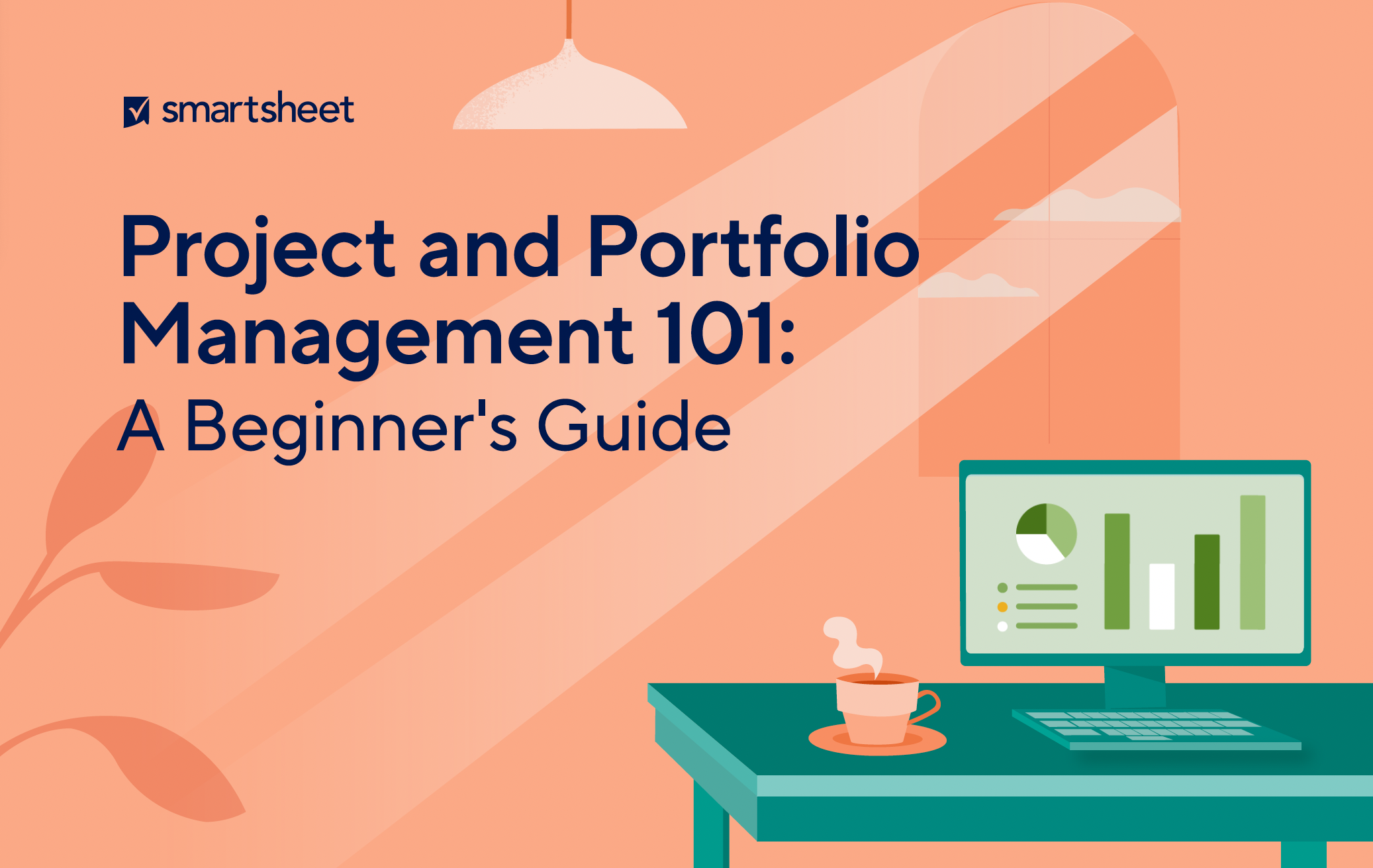
Starter Kit for Managing Multiple Projects
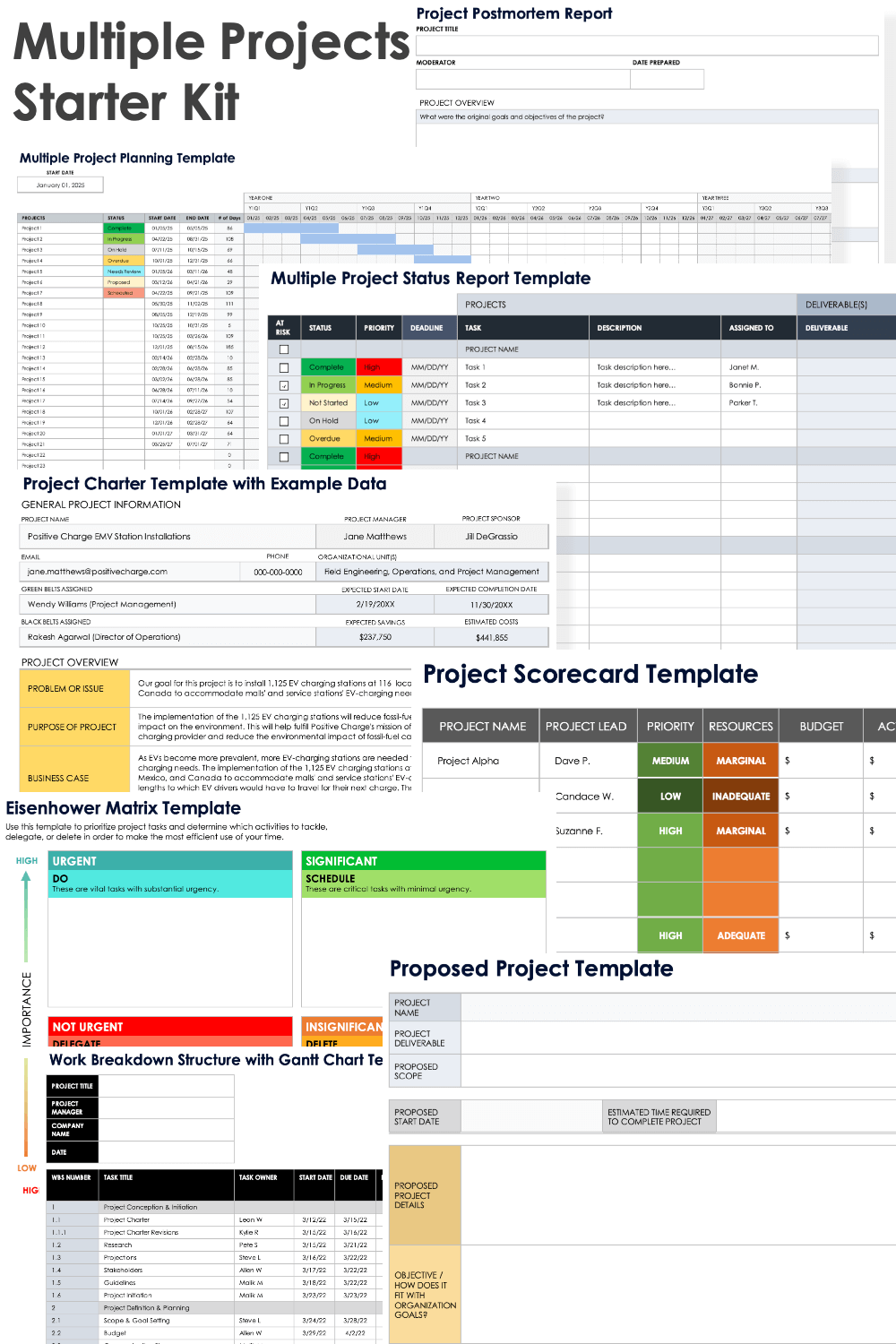
Download the Multiple Projects Starter Kit
This starter kit provides templates to use for a set of projects. They take you from prioritization and planning through execution and closure. You can use them to implement the expert strategies and tactics described in this article.
In this kit, you’ll find:
- A proposed project template for Microsoft Word to outline an idea for assessment.
- A project scorecard for Microsoft Word to assess projects by established criteria.
- An Eisenhower Matrix for Microsoft Word to sort projects based on importance and urgency.
- A project risk assessment template for Excel to evaluate your initiatives and how you would respond to risks.
- A project charter with and without example data for Excel to define projects and goals.
- A multiple-project planning template with Gantt chart for Excel .
- A work breakdown structure template with Gantt chart for Excel .
- A multiple-project status report template for Excel to keep stakeholders and others informed.
- A project postmortem review template for Microsoft Word to capture lessons learned.
Strategies for Tracking Multiple Projects
Effectively tracking multiple projects helps you stay on schedule, remain within budget, and meet your objectives. Using the right strategies can improve visibility into project progress and help you make informed decisions.
1. Implement a Centralized Dashboard
A centralized dashboard offers you a single point of reference for tracking all your projects, providing real-time visibility into progress and performance metrics.
Supporting tactics include the following:
- Using Project Management Software: Choosing the right software for your organization is essential to reaching your goals.
- Customizing Views: Tailor the dashboard to show key metrics, timelines, and progress indicators.
- Getting Real-Time Updates: Make sure that the dashboard provides real-time updates.
Qian of Best Online Cabinets says, “Cloud-based project management tools and real-time data availability have transformed how I track and monitor project performance. I now rely more on predictive analytics, machine learning, and dynamic visualization to identify trends, forecast potential issues, and make data-driven decisions.”
Munday of Custom Neon describes the benefits of an all-inclusive project management platform: “These tools offer dashboards with a quick overview of all projects, task dependencies, due dates, and progress updates. Customizing notifications and reports from these tools helps keep relevant stakeholders informed and ensures that no project falls through the cracks.”
Another enthusiast is Soumya Mahapatra, CEO of Essenvia, a medtech platform. “For tracking multiple projects, I love to have a single dashboard. I also like to receive qualitative updates from multiple team members in order to get different perspectives on how things are progressing,” says Mahapatra.

2. Conduct Regular Status Meetings and Distribute Useful Reports
Having regular status meetings and creating standardized reports keep everyone informed about project progress and challenges.
Tactics include the following:
- Conducting Weekly Check-Ins: Hold regular status meetings with project teams.
- Standardizing Reporting: Develop a standard reporting format for project status updates.
- Sharing Updates with Stakeholders: Provide stakeholders with regular updates.
“We conduct weekly reviews and audits of all projects to track progress against milestones and budgets,” Munday says. “In order to do this, we track quantitative KPIs that are specific to each project,” he adds.
3. Use Charts and Diagrams
Gantt charts and timelines offer visual representations of project schedules, making it easier to see dependencies and track progress. PERT charts and fishbone diagrams provide additional tools for detailed planning and problem-solving.
Tactics include the following:
- Creating Gantt Charts: Visualize project schedules, dependencies, and milestones.
- Highlighting Critical Path: Identify and monitor tasks on the critical path.
- Using PERT Charts: Plan and schedule project tasks, especially for complex projects with multiple dependencies.
- Employing Fishbone (Ishikawa) Diagrams: Identify potential causes of problems within a project.
- Using Methodologies: The Waterfall model is ideal for projects with well-defined stages and requirements, although other methods can also apply.
“Creating visual representations of data (such as Gantt charts or Kanban boards) during our regular audits allows for clearer assessment and communication,” Munday says.
4. Use Key Performance Indicators
KPIs help you measure project performance against objectives, providing you with actionable insights for decision-making.
Tactics include the following:
- Defining Relevant KPIs: Establish KPIs that align with project objectives and organizational goals.
- Tracking KPIs Consistently: Monitor these KPIs regularly.
- Adjusting Based on KPI Insights: Use KPI data to make informed decisions and adjustments.
Samchenko of HireDevelopersBiz says, “We set specific key performance indicators for each project and monitor them with customized dashboards. Using KPIs gives us a snapshot of project health and, thus, the capability to quickly identify projects that are veering off track, so we can take swift remedial action.”
5. Leverage Automation and Alerts
Using automation and alerts helps you streamline tracking processes and ensure timely responses to critical events.
Tactics include the following:
- Setting Up Automated Notifications: Use project management tools to automate alerts for critical events.
- Automating Routine Reports: Schedule automated generation and distribution of project status reports.
- Implementing Workflow Automation: Automate repetitive tasks and workflows.
6. Utilize Visual Management Tools
Visual management tools such as Kanban boards and task lists provide a clear overview of project tasks and their status.
Tactics include the following:
- Using Kanban Boards: Visualize project tasks and their status.
- Utilizing Task Lists: Maintain clear and detailed task lists for each project.
- Using Progress Charts: Use charts such as burndown charts to track progress over time.
- Employing Methodologies: Scrumban combines Scrum and Kanban principles to manage and track projects effectively.
7. Manage Risks and Track Issues
When you manage risks and track issues proactively, you can mitigate potential problems before they escalate.
Tactics include the following:
- Maintaining a Risk Register: Track potential risks, their impact, and mitigation strategies.
- Conducting Regular Risk Reviews: Update the risk register and discuss new or evolving risks.
- Implementing an Issue Tracking System: Track issues as they arise, assign responsibility, and monitor resolution progress.
- Using Methodologies: Fishbone diagrams help identify the root causes of issues.
8. Engage Stakeholders and Communicate Transparently
When you engage stakeholders and maintain transparent communication, you ensure that everyone is aligned and informed about project status.
Tactics include the following:
- Holding Regular Stakeholder Meetings: Review project progress, address concerns, and gather feedback.
- Maintaining Transparent Communication: Communicate openly with stakeholders about project status, challenges, and changes.
- Issuing Stakeholder Reports: Provide detailed reports tailored to stakeholder needs.
Nick Valentino, VP of Market Operations at Bellhop in Atlanta, advises regular check-ins with project stakeholders. “While benchmarks can be useful, they can also fail to capture individual struggles. You need to have a clear sense of how the whole project is going, and that means hearing from multiple stakeholders,” says Valentino
9. Monitor and Adjust Plans Continuously
Monitor your project plans continuously to maintain project alignment with goals.
Tactics include the following:
- Using Real-Time Monitoring Tools: Use tools that provide real-time monitoring of project activities.
- Adjusting Plans as Needed: Adjust project plans based on real-time data and changing circumstances.
- Keeping a Feedback Loop Going: Encourage continuous feedback from project teams.
- Employing Methodologies: Using Scaled Agile Framework (SAFe) helps scale Agile practices across multiple teams and projects.
10. Emphasize Continuous Improvement
Emphasize continuous improvement through post-project reviews and ongoing training to refine project tracking and enhance overall performance.
Tactics include the following:
- Conducting Post-Project Reviews: Conduct thorough post-project reviews, including gathering feedback from stakeholders.
- Maintaining a Lessons Learned Database: Maintain a database of lessons learned.
- Perform Ongoing Training: Invest in ongoing training for project managers and team members.
- Using Methodologies: The Rational Unified Process (RUP) provides a structured approach for conducting iterative development cycles.
11. Track Project Budgets
Monitor project budgets to promote financial control and resource allocation.
Tactics include the following:
- Setting Budget Baselines: Establish initial budgets for each project.
- Monitoring Expenses: Regularly track spending against budget projections.
- Adjusting as Necessary: Make budget adjustments based on project needs and financial performance.
12. Use Visual Reporting Tools
Visual reporting tools enhance project data insights and facilitate better decision-making.
Tactics include the following:
- Using Dashboards: Use dashboards to present key metrics and project data visually.
- Utilizing Graphs and Charts: Utilize various graphs and charts to represent data trends and performance metrics.
13. Implement a Time-Tracking System
Using a time-tracking system helps ensure accurate billing, efficient time management, and better project planning.
Tactics include the following:
- Using Time-Tracking Software: Use tools to track the time spent on different tasks and projects.
- Analyzing Time Data: Review the tracked time data regularly to identify inefficiencies and areas for improvement.
- Optimizing Resource Allocation: Use time-tracking data to allocate resources more effectively.
14. Integrate Different Methodologies
Depending on the nature of your projects and organizational needs, integrating different methodologies can enhance tracking and management.
Tactics include the following:
- Waterfall: Use Waterfall for projects with well-defined stages.
- Agile: Implement Agile for iterative development and flexibility.
- Scrumban: Combine Scrum and Kanban for hybrid project management.
When deciding which strategies and tactics to use, consider the specific needs of your projects, the capabilities of your team, and the goals of your organization. Not all strategies and tactics apply to every situation, and some approaches may even be mutually exclusive. For instance, Agile and Waterfall methodologies offer different approaches and you might not be able to use them simultaneously. Choose the strategies that best fit your project requirements and organizational context.
Step-by-Step Process for Managing Multiple Projects
Managing multiple projects effectively requires a clear and structured approach. Here are broad steps that can apply to different scenarios, methodologies, and tactics.
1. Identify Potential Projects
People throughout an organization propose project ideas, describing them in enough detail to allow for comparison and evaluation. During this initial stage, you gather a diverse set of ideas in order to consider all significant opportunities.
2. Prioritize and Select Projects
Company or project management leaders assess the value of each project by using prioritization tools such as a scorecard or matrix. Conducting such an evaluation helps you rank projects and allocate resources efficiently. By prioritizing, you can make sure that the most critical projects receive the necessary attention and resources and be certain to prevent resource bottlenecks and project delays.
3. Engage and Manage Stakeholders
Project managers identify all relevant stakeholders and make sure to understand their needs and expectations. The PMs then keep stakeholders informed and engaged throughout the project lifecycle. When you manage stakeholders effectively, you can minimize resistance and execute projects smoothly.
4. Write Individual Project Plans
Project managers develop detailed project charters and plans, specifying the project scope, objectives, deliverables, timelines, and stakeholder roles. This work includes defining the KPIs and success criteria, as well as outlining the communication and risk management plans. When you pay attention to detail during the planning stage, you can create a clear roadmap and define expectations for each project, facilitating smooth execution.
5. Manage Risks and Issues
Project managers identify potential risks early on and develop mitigation plans. They track issues as they arise and resolve them promptly to avoid any impact on a project's progress. When you manage risk proactively, you won’t let unexpected problems derail your projects.
6. Develop a Master Plan
Project managers create a high-level plan that includes all projects and their related timelines and dependencies. They use high-level planning tools such as Gantt charts or project calendars to visualize the schedule. By using these image-enabled tools, you can understand interdependencies and manage timelines effectively, allowing you to move your projects forward in a coordinated manner.
7. Break Down Projects into Tasks
Project managers break down tasks into manageable pieces of work. When you decompose tasks, you can make assignments to team members based on their skills and expertise, thus ensuring that you achieve the following: distribute the work appropriately and efficiently; track progress efficiently; and identify potential issues more easily.
8. Allocate Resources
Project managers collaborate with teams to identify and allocate the necessary resources for each project, including personnel, budget, and tools. They use these resources efficiently across projects to avoid waste or bottlenecks. When you allocate resources properly, you ensure that each team has what it needs to successfully complete projects without overextending itself.
9. Set Milestones and Deadlines
Project managers establish key milestones and deadlines for each project. Then they communicate these deadlines to all stakeholders. Disseminating this information helps you maintain transparency and keep everyone informed about your project's progress and expectations. Milestones serve as checkpoints to help you keep projects on track and meet critical goals.
10. Use Project Management Tools
Company leaders agree to purchase project management software, and the IT and project management teams implement it. Project managers use it to track progress, manage tasks, and facilitate communication. Choosing software with real-time data capabilities can significantly enhance the monitoring and tracking processes. These tools provide a centralized platform for all project-related information, making collaboration seamless.
11. Monitor and Track Progress
Project managers regularly review the progress of each project against its milestones and deadlines. Conducting regular reviews helps you identify any deviations and take corrective actions promptly.
12. Adjust Plans as Needed
Project managers adjust project plans based on progress, feedback, and changing circumstances. They reallocate resources and revise timelines as necessary to keep projects on track. Maintaining flexibility enables you to adapt to new project challenges and opportunities without losing momentum.
13. Document and Report
Project managers document project activities, decisions, and changes. They provide regular reports to stakeholders to inform them about project status and outcomes. When you document projects thoroughly, you ensure accountability and provide a reference for future projects.
14. Foster Communication and Collaboration
Project managers establish clear communication channels for team members and stakeholders. They encourage regular updates, feedback, and collaboration. Maintaining open communication helps you address any issues promptly and preserve team cohesion.
15. Conduct Regular Reviews and Assessments
Project managers hold regular meetings to review project performance and address any issues. They use these meetings to make informed decisions and adjust as needed.
16. Ensure Continuous Improvement
Project managers conduct project retrospectives to identify lessons learned. They maintain a database of best practices and insights to apply to future projects, ensuring continuous improvement in project management processes.
17. Celebrate Successes
Teams recognize and celebrate the completion of key milestones and project successes. Celebrating achievements boosts team morale and reinforces a positive project culture.
Following these steps will help you manage multiple projects effectively, stay on track, remain within budget, and meet objectives. Customize these steps as needed to meet the specific requirements of your organization and projects.
Manage and Track Multiple Projects Like a Pro with Smartsheet
From simple task management and project planning to complex resource and portfolio management, Smartsheet helps you improve collaboration and increase work velocity -- empowering you to get more done. The Smartsheet platform makes it easy to plan, capture, manage, and report on work from anywhere, helping your team be more effective and get more done. Report on key metrics and get real-time visibility into work as it happens with roll-up reports, dashboards, and automated workflows built to keep your team connected and informed. When teams have clarity into the work getting done, there’s no telling how much more they can accomplish in the same amount of time. Try Smartsheet for free, today.

