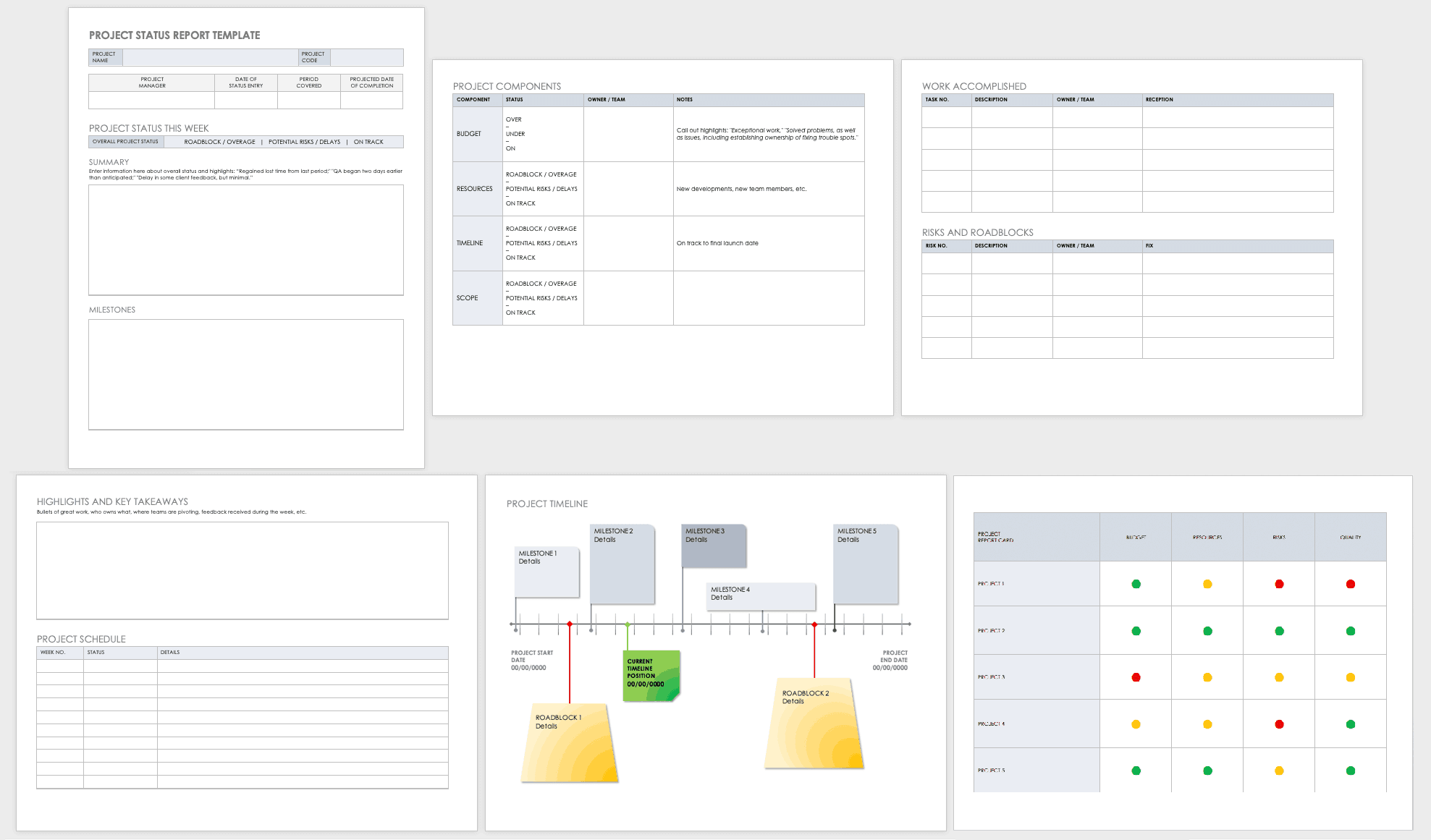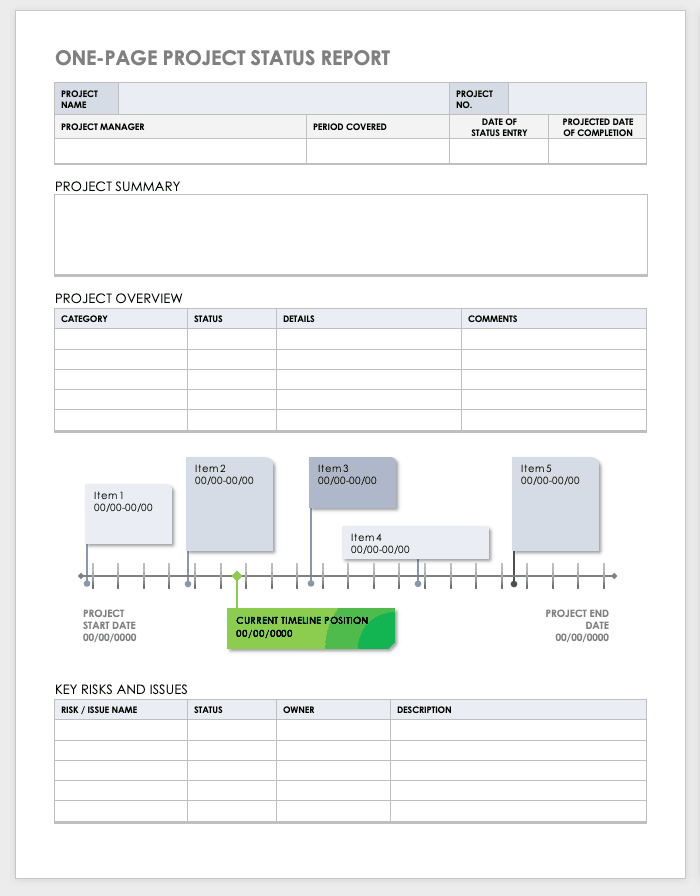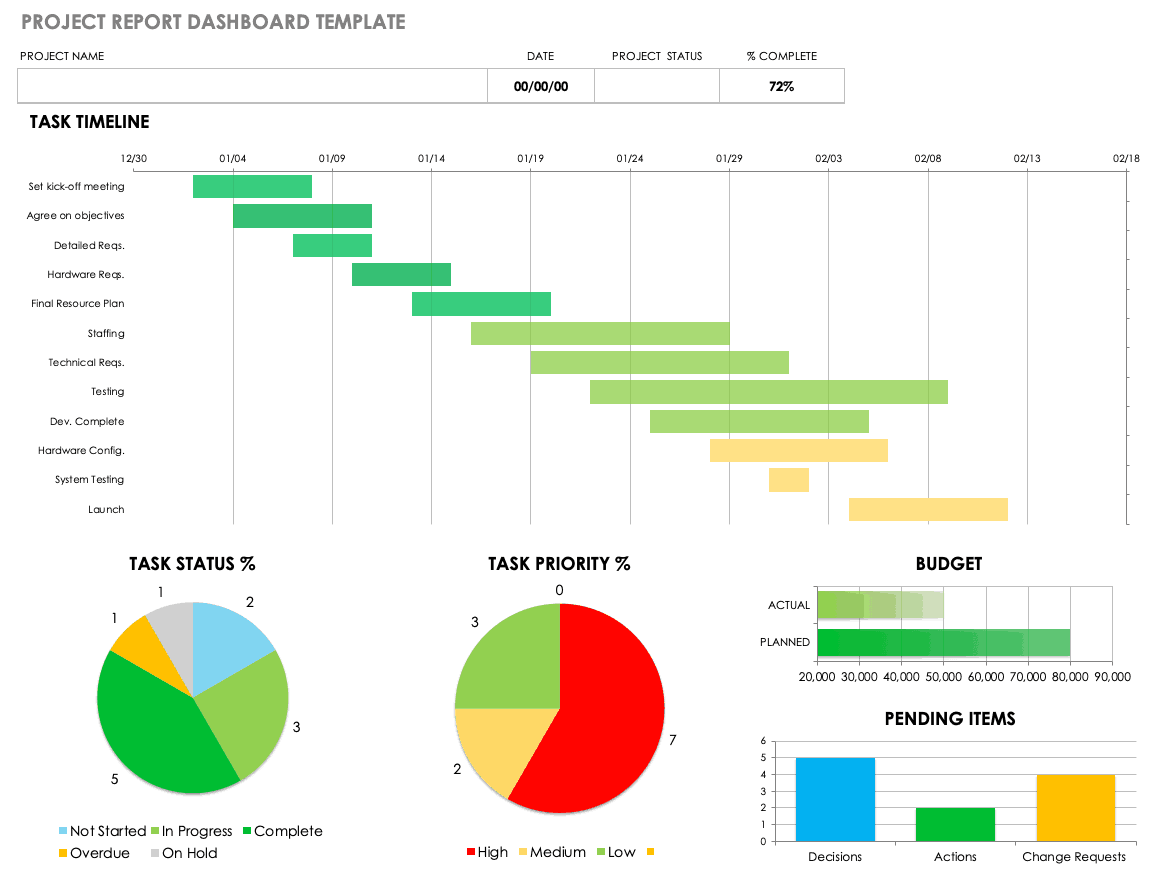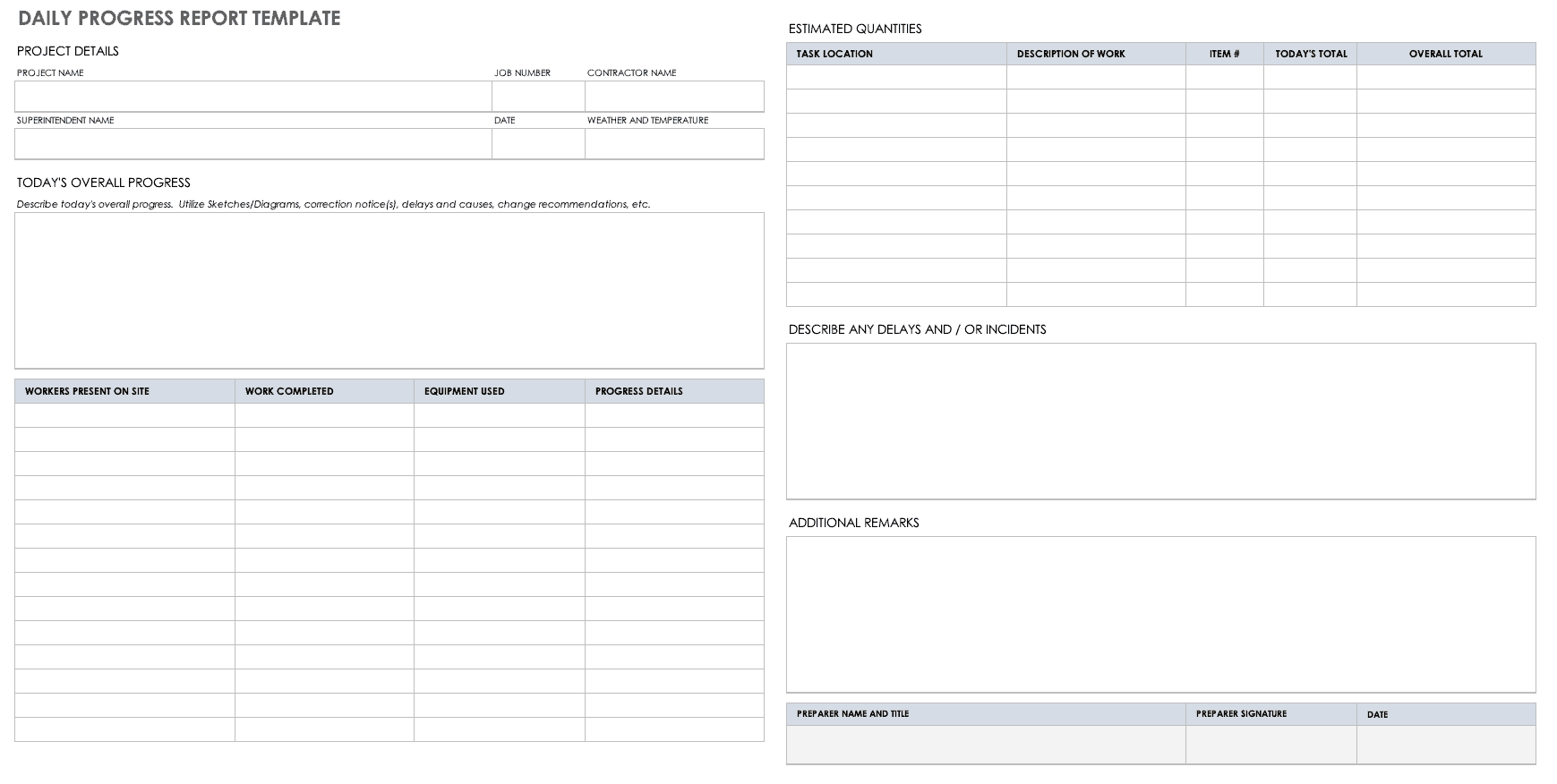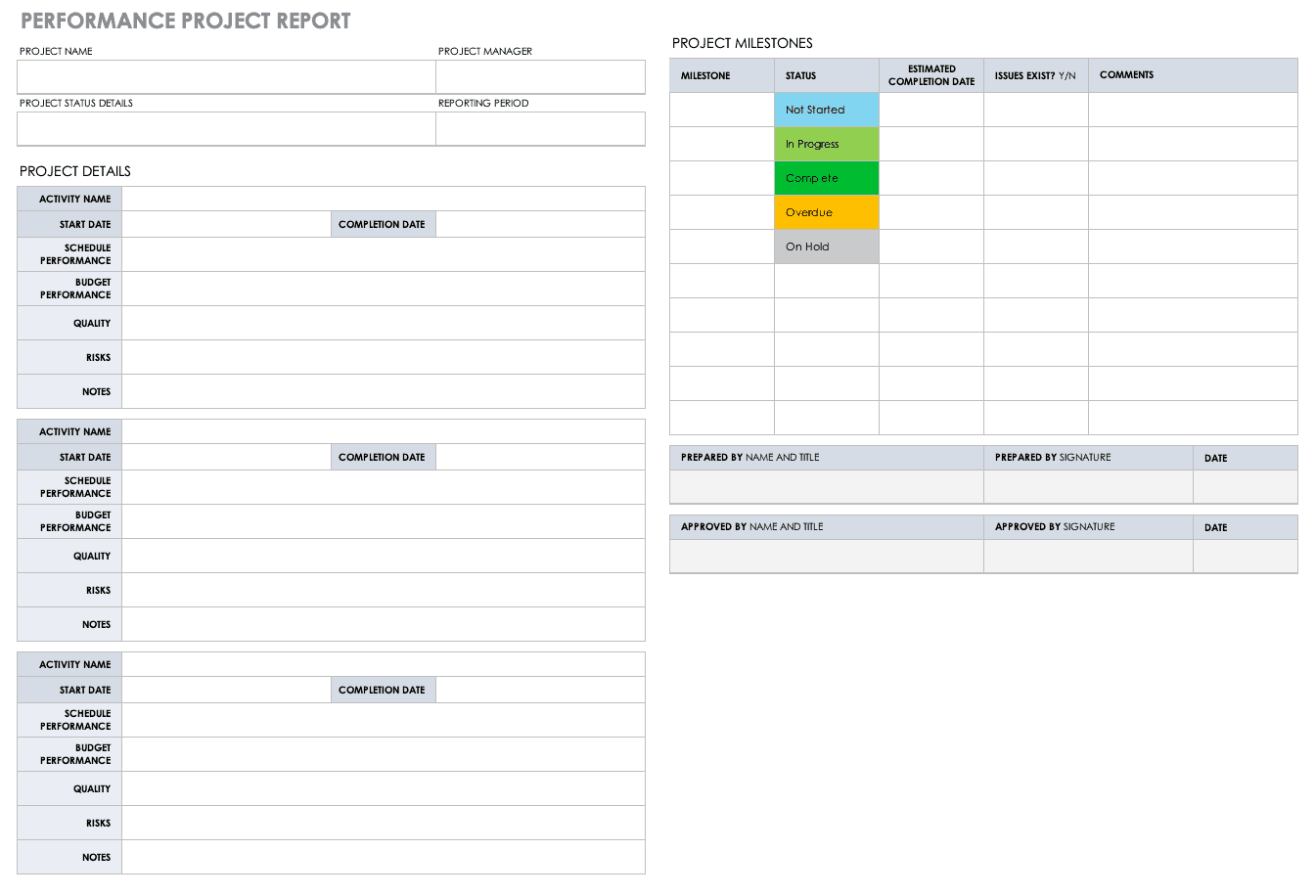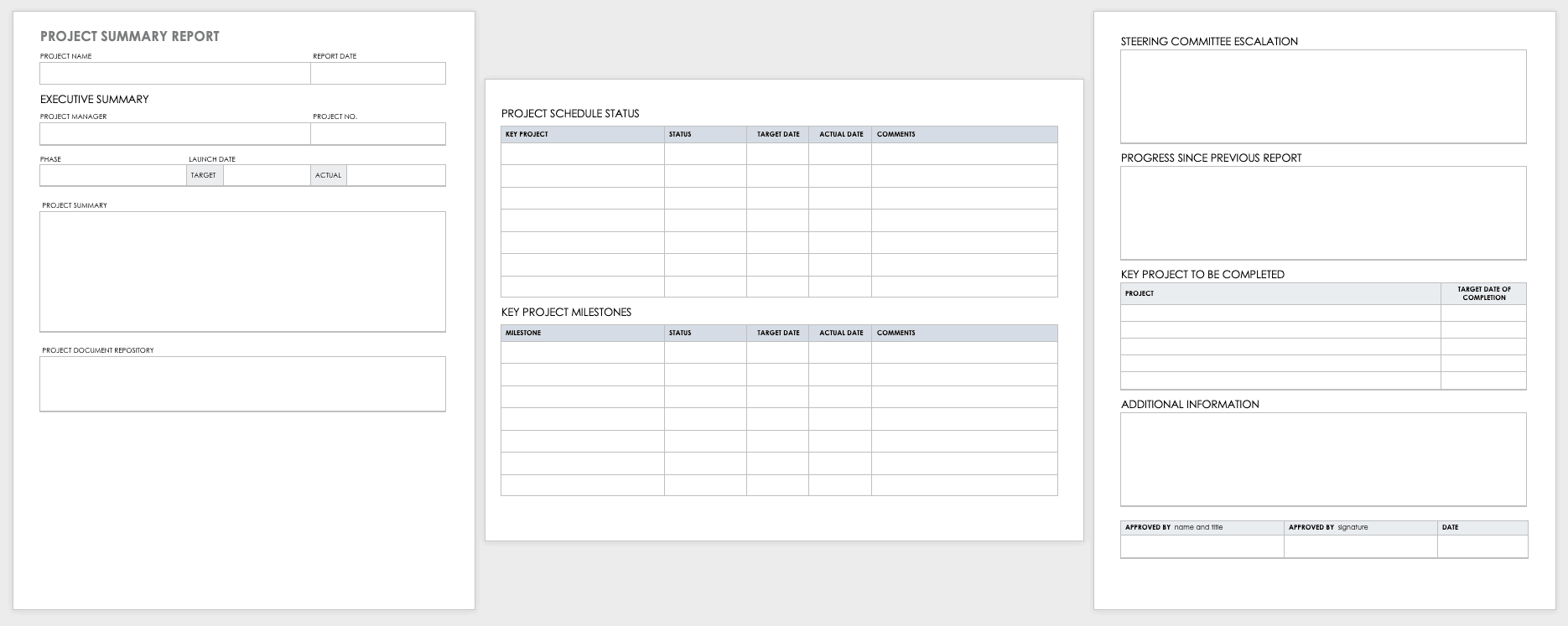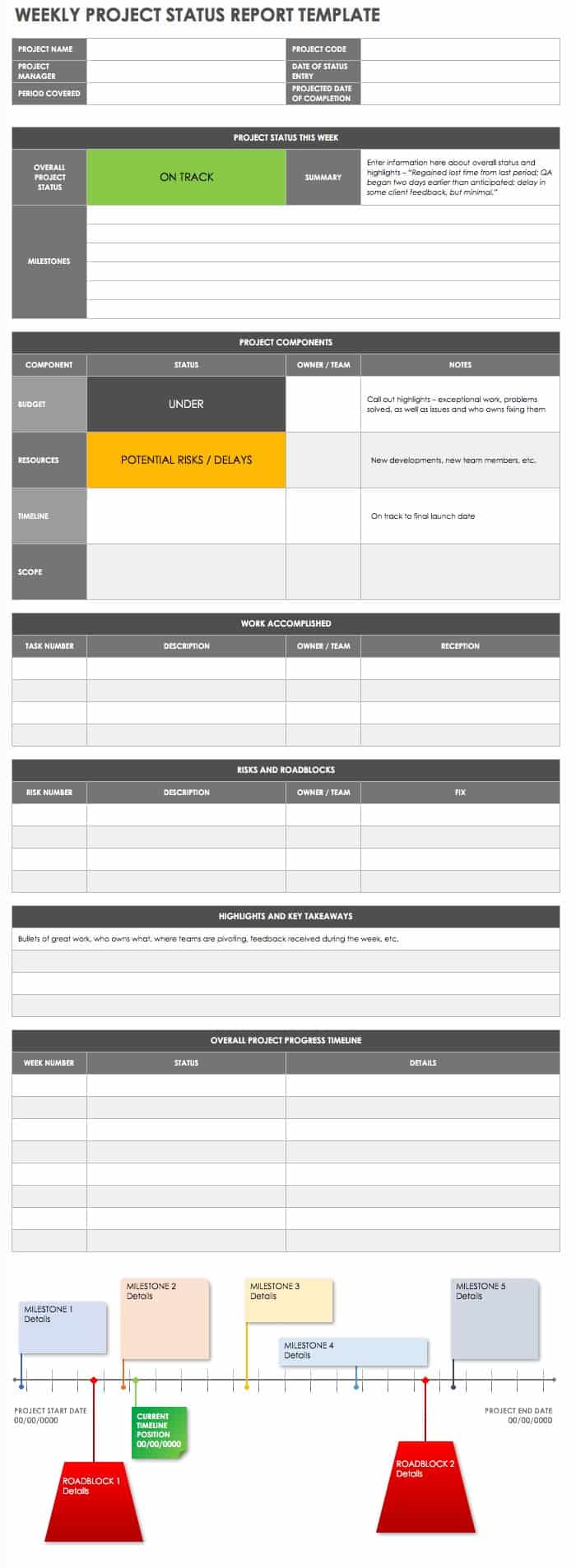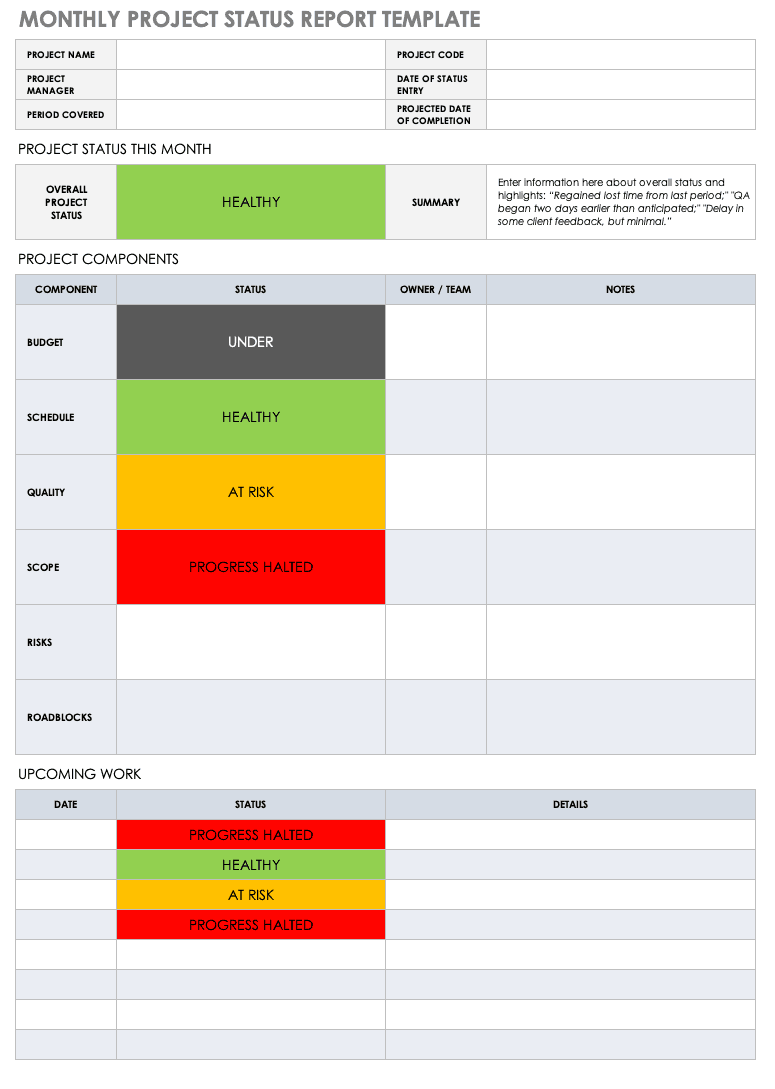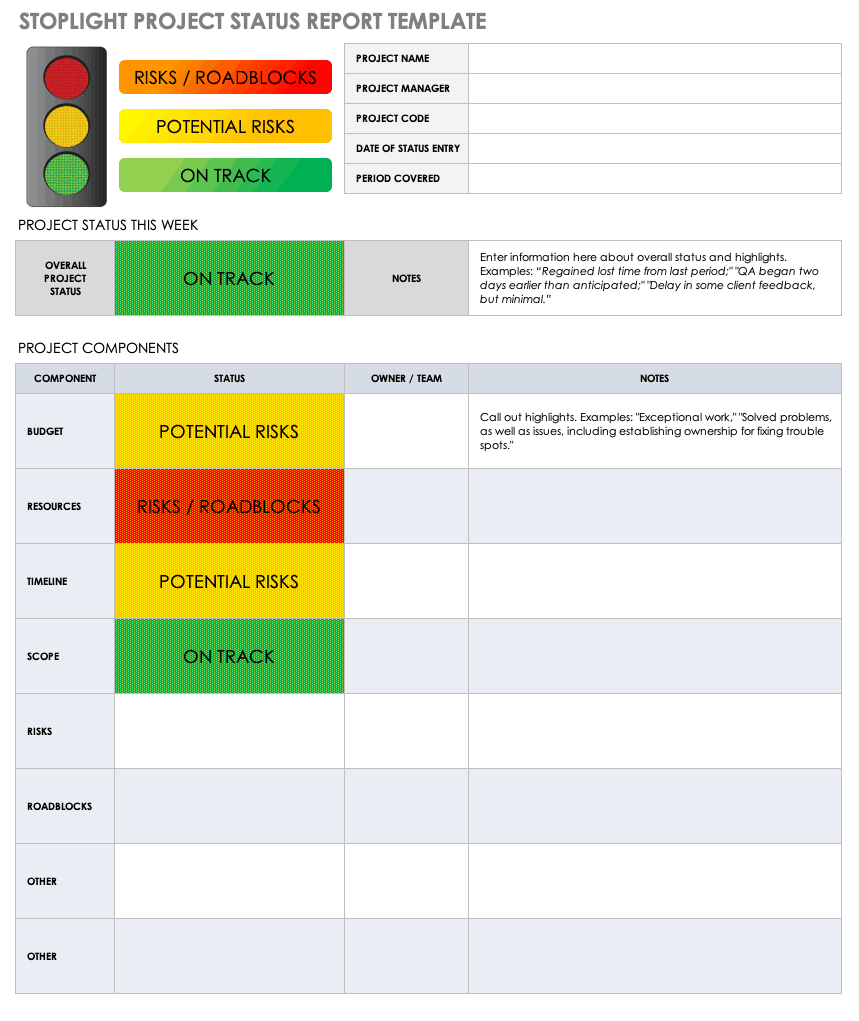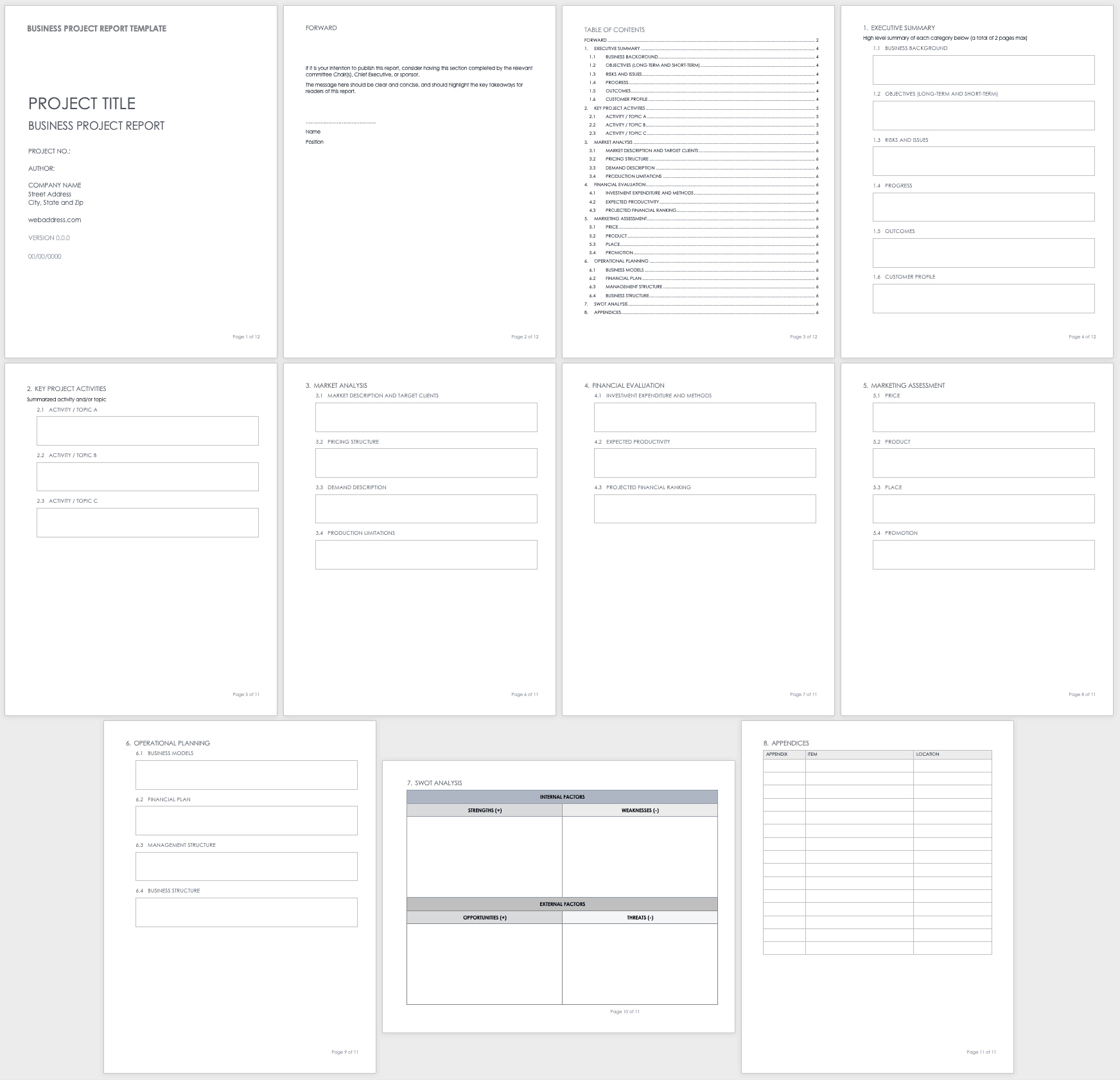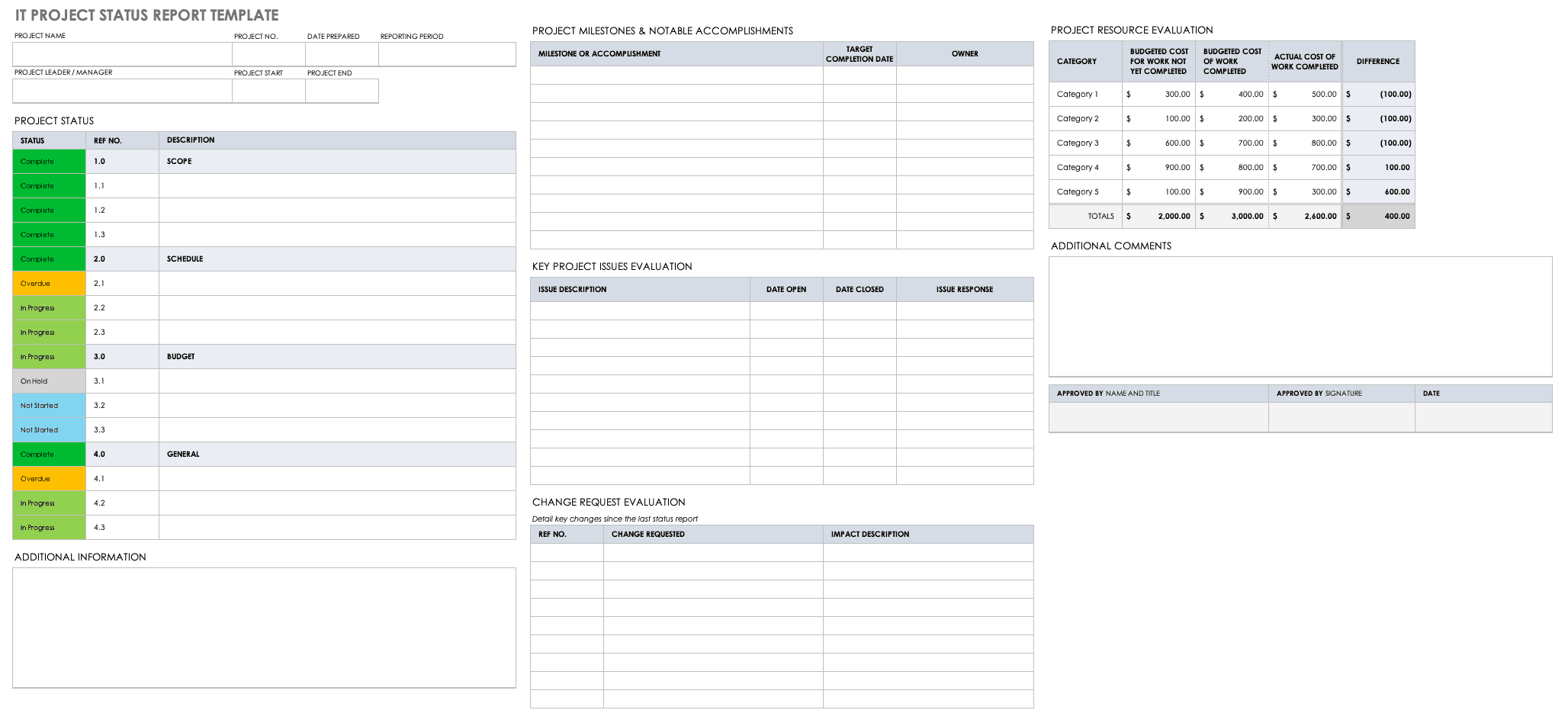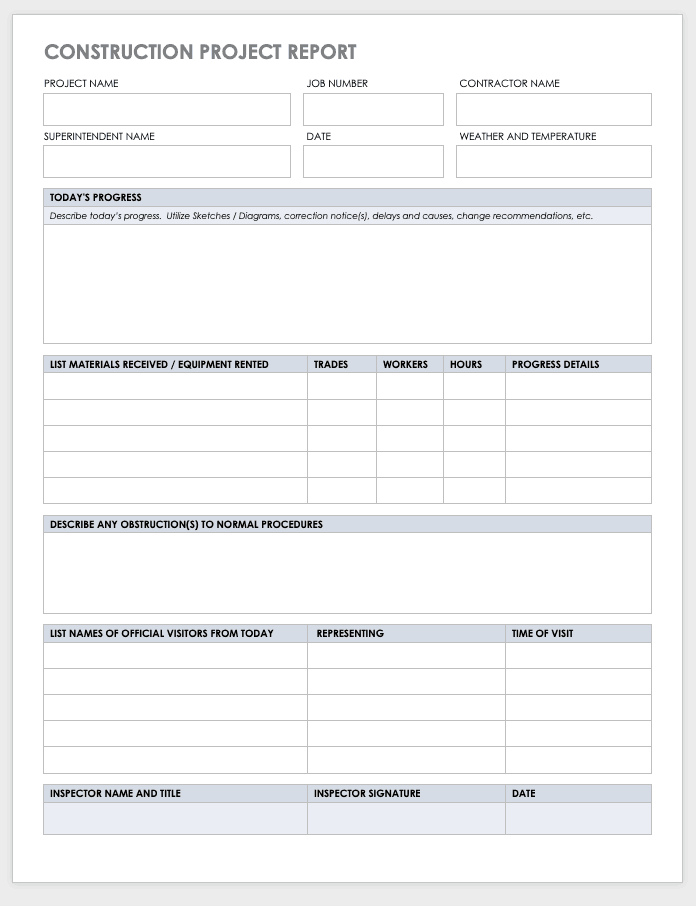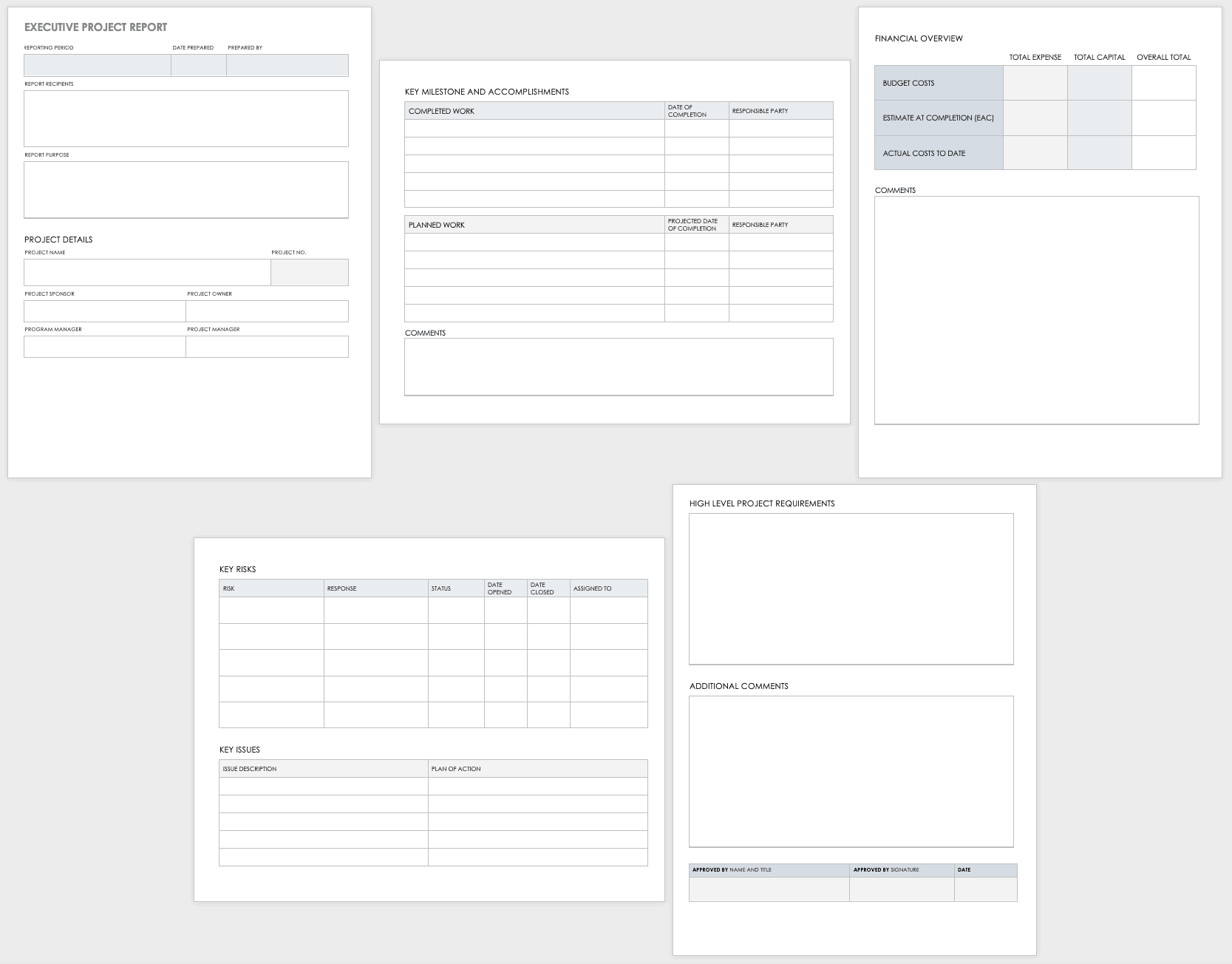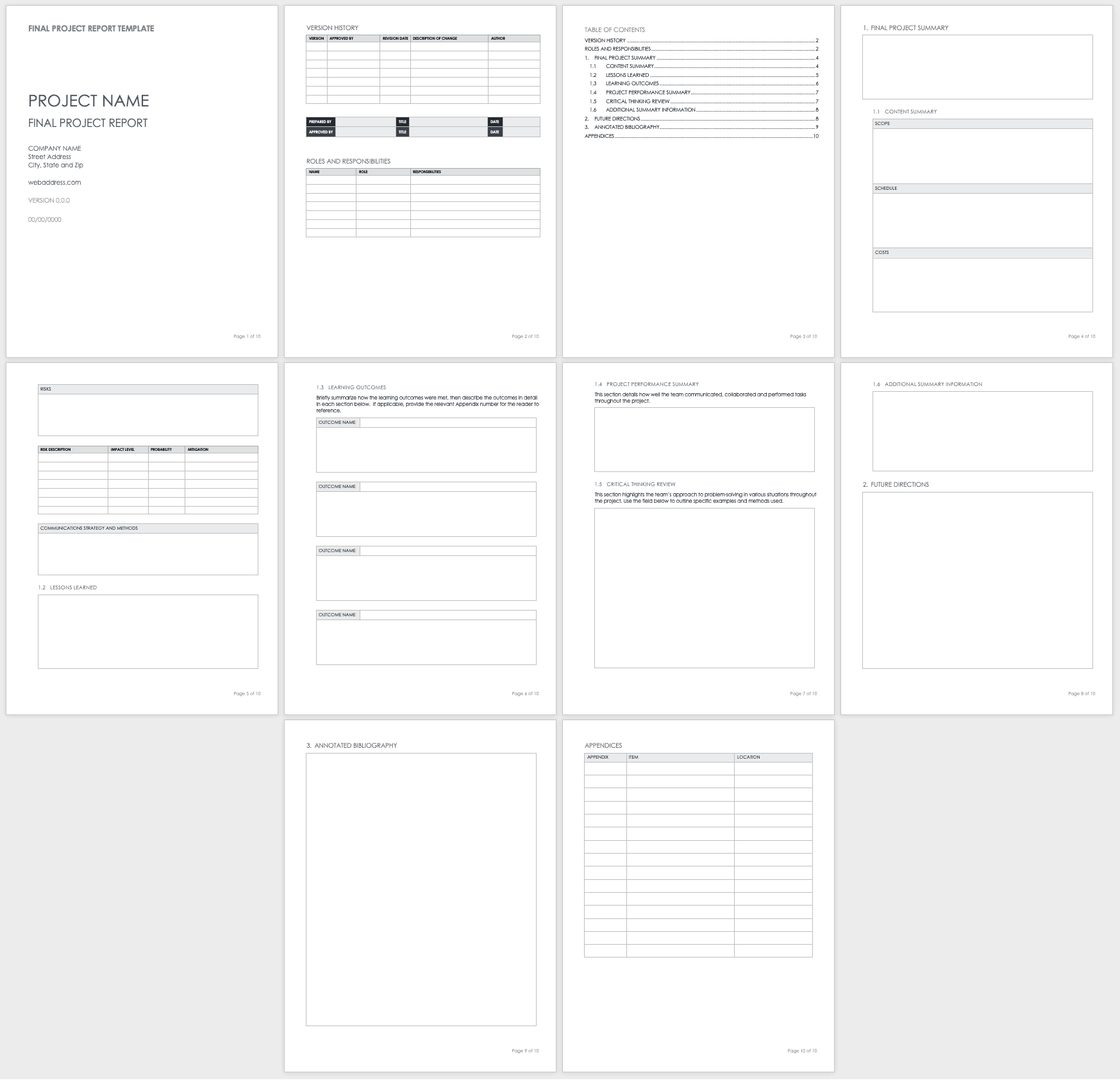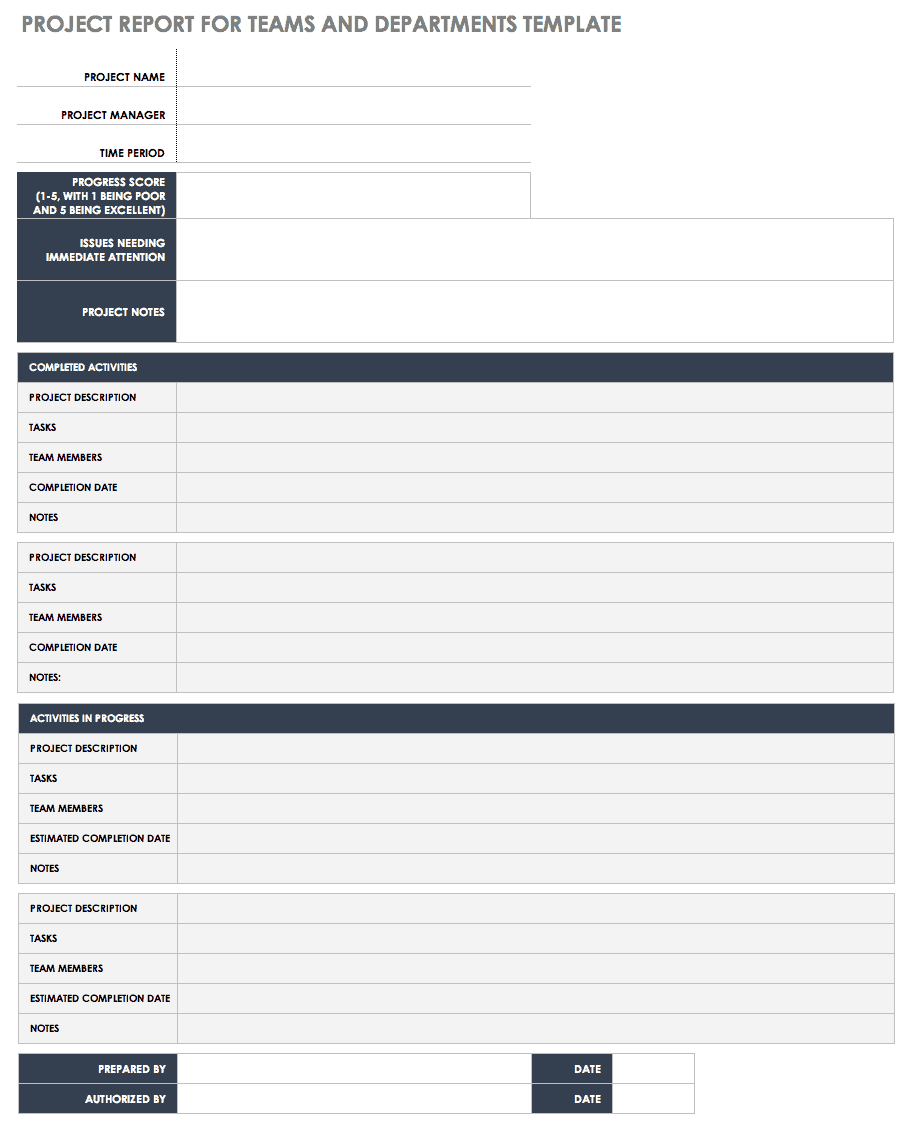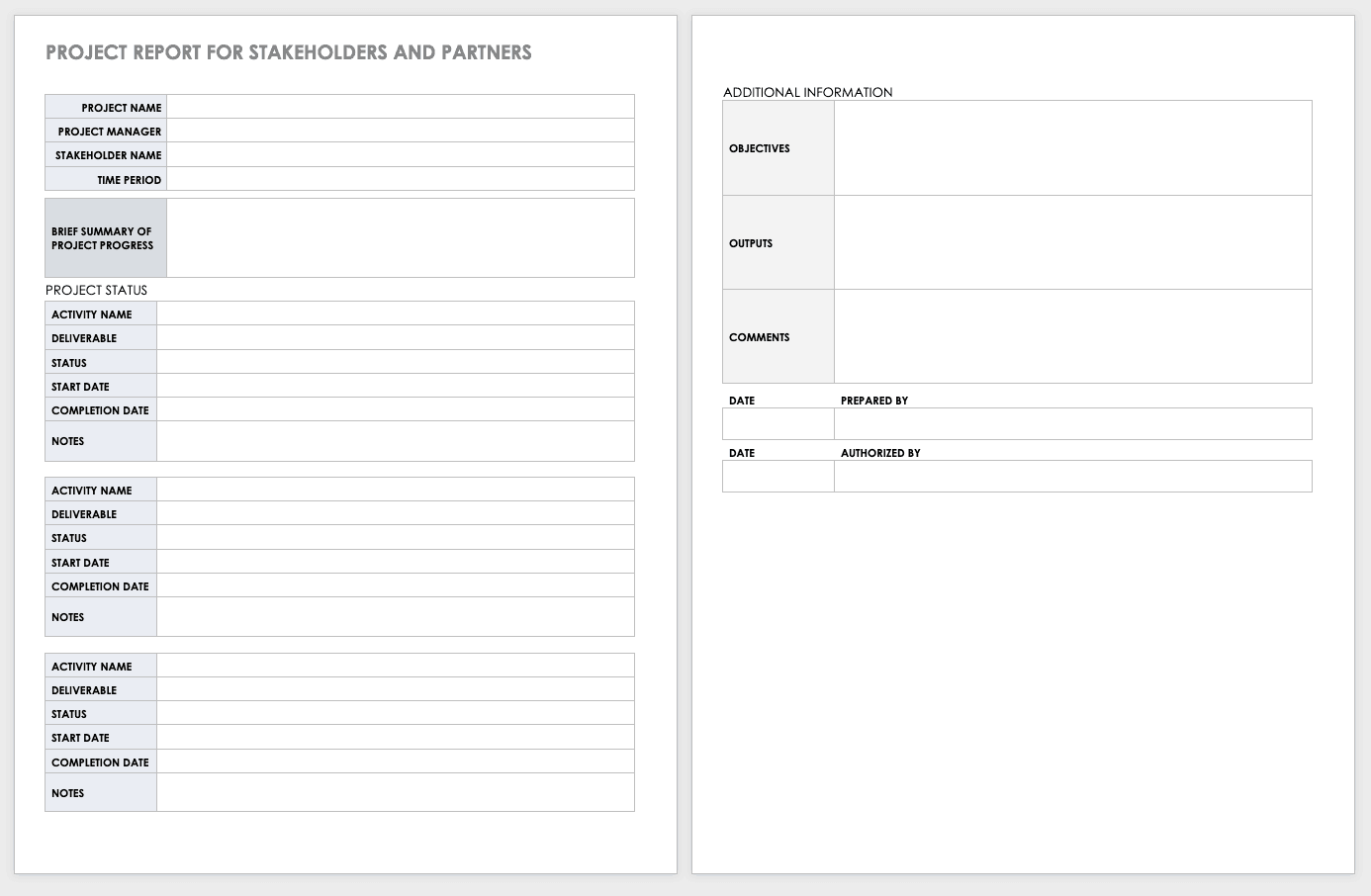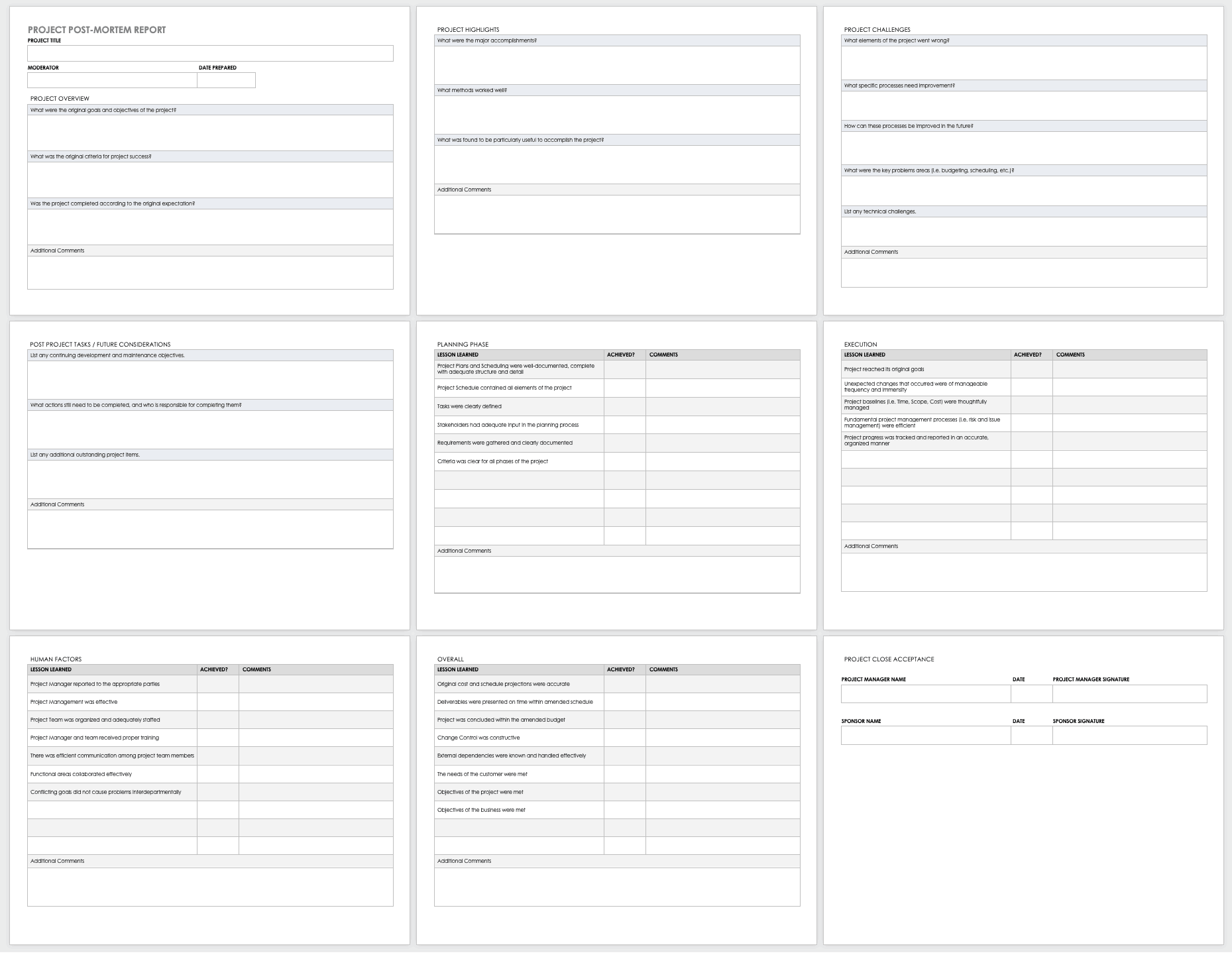Project Status Report Template
Download Project Status Report Template
Word | PowerPoint | Smartsheet
Consistent and thorough status reporting is an essential component of effective project management. Ensure you meet project objectives by utilizing this customizable project status report template. This template provides space to summarize the project and track risks, roadblocks, milestones, accomplishments, and key takeaways. It also includes a visual project timeline to give you easy visibility into major project events.
Project management that adapts to your needs
Work with flexibility and security—from small projects to large-scale processes and entire portfolios.
Smartsheet empowers teams to manage projects of any size by breaking them down into tasks, tracking dependencies, and visualizing progress. With tools for resource management, budget tracking, and workflow automation, you can ensure efficient project delivery.
The platform also provides real-time dashboards and reporting for better decision-making, helping you scale projects into programs seamlessly. Collaborate with your team on one unified platform to plan, manage, and execute projects successfully.
One-Page Project Status Report Template
Download One-Page Project Status Report Template
Word | PDF | Smartsheet
This template covers all the primary elements of the project status report in a convenient one-page format. The pre-built status report provides an overview of project status by category (i.e., budget, scope, etc.), project timeline, key risks and issues, as well as issue ownership to ensure that you account for and complete all project action items on schedule. Learn how to create an effective project status report in this article.
Project Report Dashboard Template
Download Project Report Dashboard Template - Excel
Having a clear visual of a project’s high-level metrics and overall performance enables a project manager to identify and home in on problem areas that need further attention. Download this project report dashboard template to track the status of key components of a project, including tasks, costs, and pending action items. This template also helps you support the decisions you make for future project initiatives. Check out this article to find more free Excel dashboard templates for all of your business needs.
Daily Project Progress Report Template
Download Daily Project Progress Report Template
Provide stakeholders with insight into a project’s daily development using this progress report template. This template provides space to outline progression details, work completed, equipment used, workers on site, task locations, delays, incidents, and more. This report allows you to compare activity progress with the project plan to effectively maintain governance.
Performance Project Report Template
Download Performance Project Report Template
Communicate the performance of key project elements using this customizable project performance report template. Detail key activities, deadlines, work quality, risks, budgeting performance, and more to ensure you carry out major project deliverables on schedule and according to plan.
Project Summary Report Template
Download Project Summary Report Template
Effective project management requires that you keep lines of communication open (between the team and client) and ensure that the information you present is accurate and up to date. Provide all stakeholders with the current status of key projects, milestones, steering committee escalations, progress, and upcoming events using this pre-built project summary report template.
Weekly Project Status Report Template
Download Weekly Project Status Report Template
Excel | Word | Smartsheet
This customizable project status report template provides a snapshot of a project’s health on any given week. Track overall project performance and the status of each project component, including budget, resources, scope, milestones, work accomplished, roadblocks, highlights, and more. This template also comes with a pre-built visual timeline to display major project details at a glance.
Monthly Project Status Report Template
Download Monthly Project Status Report Template
This project status report template captures the status of key project elements at a monthly view. Use this downloadable template to track notable project components that are complete, in progress, on hold, or at risk and outline deadlines and details for upcoming work.
Stoplight Project Status Report Template
Download Stoplight Project Status Report Template
Excel | Word | Smartsheet
Stoplight project status reports are an effective way to visualize project items that require immediate attention and additional planning. Use the stoplight key to define the parameters of what constitutes a red, yellow, or green status and ensure that the client and team members are on the same page regarding these conditions. This template will help keep the process streamlined.
Business Project Report Template
Download Business Project Report Template
A business project report is a detailed document that serves as a roadmap for a proposed project or business venture. This business project report template provides a solid basis to expand upon according to your needs. It includes space for a table of contents, an executive summary, key project activities, a marketing analysis, a SWOT analysis, recommendations, appendices, and more.
IT Project Status Report Template
Download IT Project Status Report Template
Information technology project management and operations can be complex and involve many moving parts. Between balancing the budget, making adjustments mid-project, and meeting the needs of project stakeholders, this pre-built IT project status report template will help ensure that you track and account for all the key components of your project. This template provides room for project milestones, open and closed issues, change requests, resource evaluation, and the current status of all major project categories. Learn the essential tips for successful IT project management by checking out this article.
Construction Project Report Template
Download Construction Project Report Template
Excel | Word | PDF | Google Docs
Effective reporting is a key factor in the overall success of a construction project. This pre-built construction project report template includes all major day-to-day project details, like daily progress, materials and equipment used, number of workers and work hours performed on site, progress obstructions, and official visitors. Additionally, the template includes space for the inspector to sign off on the report in order to ensure overall project compliance. For a wide variety of free construction management templates to download, visit this page.
Executive Project Report Template
Download Executive Project Report Template
An executive project report is a high-level view of the project that highlights progress, without getting into the granular details of the project. Use this customizable executive project report template to communicate the essential elements of the project, including key milestones, accomplishments, risks, issues, financial overview, and project requirements.
Final Project Report Template
Download Final Project Report Template
The purpose of the final project report is to briefly and clearly summarize the outcomes of a completed project. This final project report template contains a table of contents, as well as space for names and roles of team members, project summary, scope, costs, risks, communication strategies, learning outcomes, top-level project performance details, and more.
Project Report Template for Teams or Departments
Download Project Report Template for Teams or Departments
Teams or departments can use this project report to communicate the status of project activities: That is, they can indicate whether they have completed an activity or whether an activity is still in progress. Use this template to track key tasks, team members involved, deadlines, progress scores, issues needing attention, and other project developments to ensure teams or departments account for and complete assignments on schedule.
Project Report for Stakeholders and Partners
Download Project Report for Stakeholders and Partners
Use this project report is to provide key stakeholders and partners with high-level visibility into a project’s overall performance. Briefly summarize progress, project deliverables, start and end dates, outputs, and other major project details to keep stakeholders up to date on current project happenings.
Project Postmortem Report Template
Download Project Post-Mortem Report Template
This customizable project postmortem report template should be completed as a workshop comprised of key team members within a week of concluding the project work. This report highlights project details, such as accomplishments, problem areas, lessons learned, and more to facilitate the process of analyzing the performance of all the project’s elements. Once you’ve completed this template, the project sponsor should sign off on it to formally close out the project.
Tips on Writing a Project Report
When writing a project report, stick to the facts and back up your claims with data. Consider using a template to give structure to your report, and tailor the report to your audience. We’ve outlined top report-writing tips below:
- Know Your Audience: The type and depth of information you communicate in a report will depend on the nature of your audience. For instance, managers and clients may have a better understanding of the concepts and terminology involved in a project than do stakeholders and other personnel. Effective project reporting, therefore, requires using the appropriate tone and phraseology and knowing when to share high-level versus granular project details. Your audience may also care about different details when viewing a year-end report versus a project status report.
- Give Structure to Your Report: Once you’ve identified your audience and which components of the project to communicate, organize the segments of the report so the information makes sense and is helpful to the reader. For example, you should place project identification and background details near the beginning of the report; place summarizing details near the end.
- Only Provide Facts: The report should remain objective and free from personal bias, regardless of whether the project is failing or performing successfully. If an opinion is needed, it should be labeled clearly and placed in a separate segment of the report. Additionally, the charts, metrics, and other performance data you present in the report should be accurate and up to date so that such information is credible and meaningful to the reader.
- Use a Template: Save time building out your report by using a customizable template to get you started. Templates are beneficial for standardizing processes, and you can easily adapt them to fit your needs. Use the free templates provided above for your reporting needs, and then check out this article for more project management templates.
- Use an Online Reporting Tool: Keeping a project’s development aligned with business goals is the basis of project management, and the success or failure of a project can greatly depend on the tools you use. Employ an online tool that displays data in different ways (e.g., Kanban boards, Gantt views, and dashboards), shows the real-time status of multiple projects, provides various permission levels, and allows you to set up recurring reports (such tools can automatically email these recurring reports at a set frequency to designated stakeholders, which allows project managers to shift their focus to other critical project matters). These online tools provide increased visibility into project processes and status.
Improve Project Reporting with Smartsheet for Project Management
From simple task management and project planning to complex resource and portfolio management, Smartsheet helps you improve collaboration and increase work velocity -- empowering you to get more done.
The Smartsheet platform makes it easy to plan, capture, manage, and report on work from anywhere, helping your team be more effective and get more done. Report on key metrics and get real-time visibility into work as it happens with roll-up reports, dashboards, and automated workflows built to keep your team connected and informed.
When teams have clarity into the work getting done, there’s no telling how much more they can accomplish in the same amount of time. Try Smartsheet for free, today.