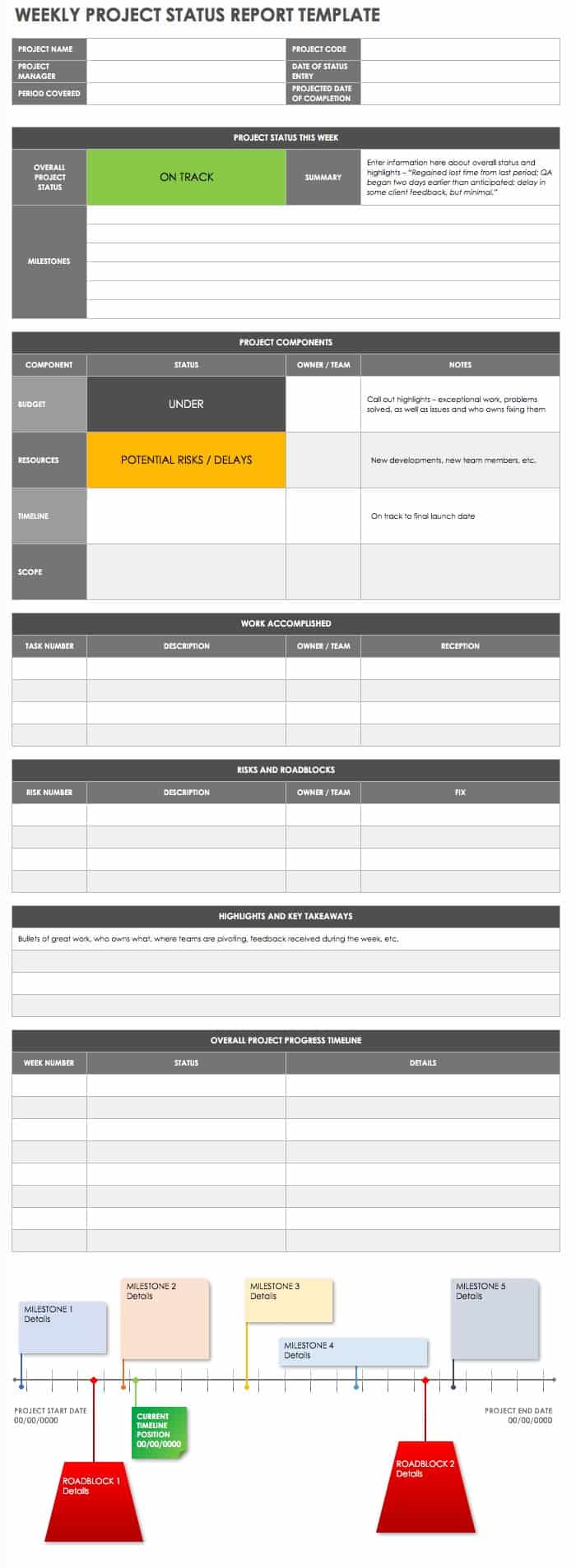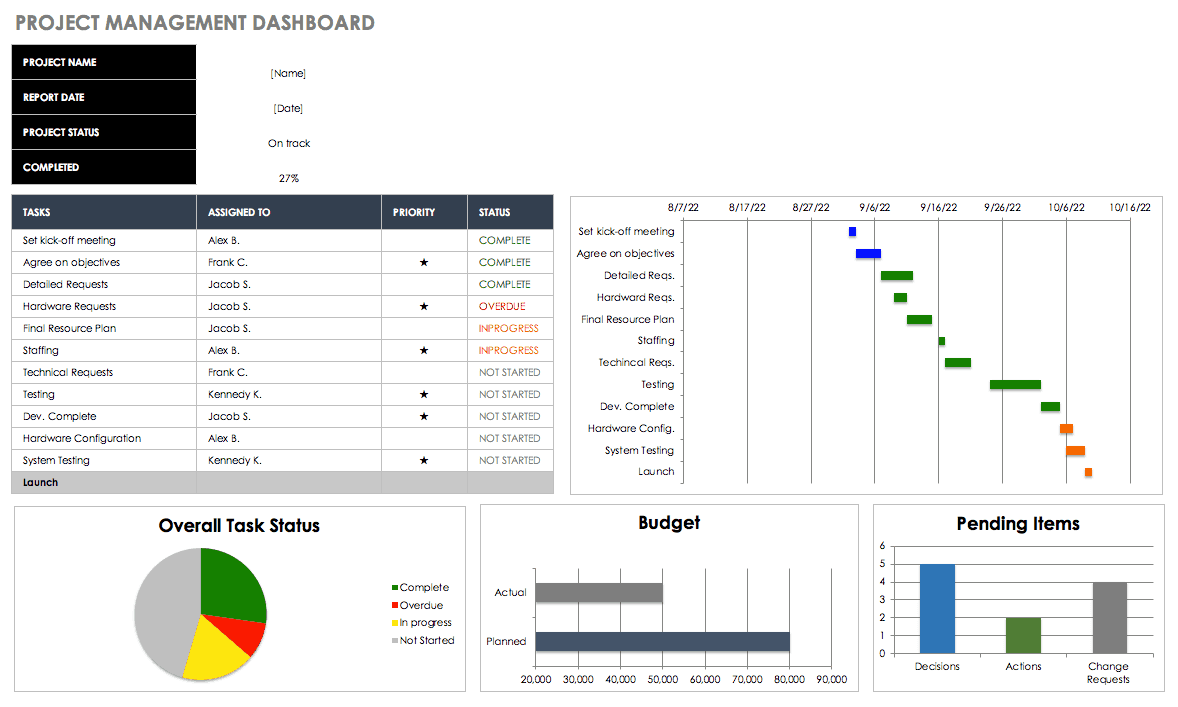What Is a Project Status Report?
A project status report is a document that summarizes a project’s overall progress against the projected project plan.
The goal of a project status report is to keep all stakeholders informed of progress, to mitigate issues before they arise, and to ensure that the project will land within the designated time frame.
A project status report helps to improve communication across an organization, as everyone is kept in the loop on how the project is progressing. It also helps to simplify the communication process with a single, formalized report that everyone can refer to to stay up to date.
Additionally, a project status report improves the organizational support for your project by maintaining tight communication among team members to ensure all goals and objectives are met.
Project Management Guide
Your one-stop shop for everything project management

Ready to get more out of your project management efforts? Visit our comprehensive project management guide for tips, best practices, and free resources to manage your work more effectively.
The Purposes of Project Status Reports
One of the many benefits of using a project status report is that it forces an organization to agree to certain project milestones and measures of progress at the very beginning of that project. A project manager gathers those important criteria and creates a project status report that will prove useful to everyone who needs to see it.
Project status reports also facilitate the following:
- Create and enable buy-in from stakeholders
- Provide transparency into the progress toward milestones
- Help identify issues and risks, so course correction can happen quickly
- Pinpoint the progress of work done by individuals, teams, and resources, so you can rotate out and bring in staff in a timely manner. For example, UX designers start early in a web design project by mapping out the site architecture and wireframes. The work of copywriters and designers follows, and so on.
- Provide a high-level gauge of project health
- Prevent unpleasant surprises (to team members, clients, and stakeholders)
- Furnish a method for keeping project members and leaders accountable
- Provide a paper trail
- Prevent scope creep
- Present the right information to the intended audience(s)
Chris Daniel has overseen projects for major corporations and the U.S. government and runs a training program for project managers to study for the PMP certification. He says that project status reports haven’t changed much in the past couple of decades, a fact illustrating that the basic elements of a status report remain relatively unchanged.
Project Status Codes
Project status codes are streamlined codes or phrases that identify where a project is in its overall progression of the project.
Project status codes can quickly help team members and stakeholders identify whether a project is active or dormant, as well as what stage of the project plan it is on.
Types of Project Status Reports: Know Your Audience
Project management experts recommend a weekly status report (WSR) for immediate team members and stakeholders, a monthly or bi-monthly status report for high-level managers and stakeholders, and a periodic, ultra high-level status report for CEOs, directors, and others who want to see highlights and top wins.
You can use any format, including Microsoft Word, Microsoft Excel, Google Sheets, Microsoft Project, and more. Next we’ll take a closer look at each type of project status report and its relevant audience.
The Weekly Project Status Report
In general, a project manager maintains this report at all times, even before it’s due for regular delivery, so if a manager wants to see it, the project manager can provide it within an hour.
The usual audiences for this report include the project team members, the project manager’s manager, a resource manager, and perhaps the main stakeholder.
The weekly project status report should include as much pertinent detail as possible and contain more detail than reports delivered to other audiences. The goal of the weekly project status report is to give those most involved in the project a thorough view of how the project is progressing. The report tracks the budget, indicates milestones, enumerates risks, etc.
The Monthly Project Status Report
A monthly or bi-monthly project status report can help higher-level managers feel engaged and in control of projects that their project managers are running. This audience doesn’t require the same level of detail that a weekly report does (for instance, who is doing what or how long it takes).
This audience wants the best high-level view of the project’s progress. Higher-level managers are interested in tracking the budget, the spend, the quality of deliverables, and the nature of risks or roadblocks. Note that if a project manager does have a significant risk, setback, or roadblock, they shouldn’t wait for the monthly report to communicate that problem to their manager. Nothing in these monthly reports should be hugely surprising to these executives, except possibly nice wins, efficiencies, and compliments from fellow stakeholders. These high-level executives need to feel informed, so if their managers ask them about their projects, they’ll be equipped with the top-level talking points. Being up to date also allows decision-makers to take action, if necessary.
The CEO-Level Project Status Report
While not every project or company may require this kind of project status report, many project management experts think the CEO-level report can be key to buy-in and visibility from the top echelons of a company’s management.
Chris Daniel mentions key elements to making this particular type of status report a success. “This audience is responsible for multiple projects, so they want to see only the truly top-level highlights,” Daniel notes. “For the impact you want, you’ve got to have the sizzle. That means you need to build a visually appealing deck (in PowerPoint or Prezi) that calls out data visually. You should also include accountability for action items — who is doing or will be doing what moving forward.
“Interpreting the data from your previous weekly or monthly reports is also critical for this audience. The CEO is looking to the project manager for guidance and recommendations,” Daniel continues. “This report should have a maximum of six or seven slides. Anything else can go into an appendix. And it’s critical to include a Frequently Asked Questions slide of about five questions, so a project manager can demonstrate he has already anticipated questions and provided succinct answers.”
The Monthly Team and Resources Status Report
If your company and teams are handling multiple ongoing and overlapping projects, it’s also useful to create a separate team and resources status report. The audience for this report includes resource managers, team directors, and others managing various types of resources.
This report should capture the work of different resources. It should also indicate when resources are due to roll off or join the project. For example, after UX designers create wireframes, they may reduce the hours they’ve devoted to a web project, while developers begin to increase their hours, taking the information from the wireframes (and design and content) and beginning to build web structure and pages.
This report gives resource managers insight into when their staff members may be devoting more or less hours to your project, so they can allocate resources appropriately.
The Stoplight Project Health Status Report
This kind of project status report is gaining popularity as many companies realize that packing endless data points into weekly or monthly reports only burdens the project manager. A wide range of businesses are transitioning to a more simple project status report.
This newer report visually represents the health of a project by color-coding different elements with a traffic light image: green for on-budget and on-target; yellow for potential risks being posed; and red for true roadblocks, overspending, and the like.
Sauter’s company uses a red/yellow/green status report for nearly all its projects. “We won’t waste any time talking about elements that are green or in good shape. The color-coding gives everyone a quick sense of what is and isn’t urgent to address,” he concludes.
Skot Carruth, CEO of Philosophie Software, agrees that simpler is better: “Successful projects require trust and close collaboration. When you start overloading project managers with reporting requirements, they become more like machines than creative problem solvers.
“When PMs know their goals and metrics,” Carruth continues, “they can simply tell us if they are on track or not. When they aren’t, we’re here to help them instead of punish them… Incorporating values such as trust and collaboration are more important to successful project management than any reporting tool.”
Many executives believe that when detailed status reports are necessary, it’s vital to be able to capture dependencies. “These can be time-intensive to identify, but that level of insight is important for problem-solving. In recent years, budget, costs, and time/scheduling have become front-and-center in status reports,” Sauter remarks.
In summary, a weekly project status report captures the critical developments and activities of a project and is usually delivered to those closest to the project, i.e., team members, client stakeholders, managers of the team members, etc. Delivered with less frequency and detail, higher-level project status reports target those in the company who want to be kept apprised of a project’s health but not its minutiae. CEOs and other high-level executives want to see only highlights, especially with callouts on cost savings, stellar performance, and other positive elements.
How to Track Project Status
To track project status, follow these easy steps to ensure your project is completed on time:
- Create a Project Plan or Project Outline: Before you officially start your project, create a rough outline of your project from start to finish, including all key details, resources, and time constraints.
- Determine Specific Goals: Identify what you want to accomplish with this project, whether it be a new marketing campaign, a product deployment, etc.
- Document Key Milestones: Determine key parts of your project timeline that you want to pay specific attention to — and that you need to hit on time.
- Establish Clearly-Defined Deadlines: Ensure you and your team have a good sense of all the deadlines that must be met in order for your project to land on time.
- Check on the Project Regularly: As your project kicks off, continue to check in on the progress regularly, referring to your project plan to check progress against projected timeline.
Get started with a free downloadable project status template.
Project Status Reports in Project Management
Project status reports are very commonly used in project management to track and manage a project as it moves through its timeline.
As a project manager, you may want to answer the following questions within your project status report:
- What are the goals of the project, and will we be able to meet them?
- Will the project be completed on time and on budget?
- What successes should be highlighted?
- What challenges could we potentially run into?
- What learnings should we try to get from this project?
Challenges with Project Status Reports
Creating project status reports can be challenging and risky. Here are some of the risks to consider when creating project status reports and status report templates:
- Forecasting Costs, Scheduling, and Estimating Are Guesswork: Project managers can still only make educated guesses about these components of a report.Risks Can Be Identified but Not Always Quantified: For example, a company might know that another project will be starting during the time frame of your existing project, but no one may know the exact timing or breadth of that second project. If it’s smaller, the risks it poses to your project in terms of staffing and other resources may be minimal. If it’s larger than expected, it could pose a significant risk.
- Going Simpler Is a Strong but Risky Trend: There’s a greater chance of overlooking details that may be or become important.
- You Might Leave a Key Person Out: Even under the most well-intentioned circumstances, not everyone who needs to may have buy-in or visibility.
- You’re Relying on the Strength of Your Report: Any report is only as useful as the information that goes into it, as well as the actions taken as a result.
Elements of Project Status Reports
To make project status reports as useful and relevant as possible, there are key components that you should include. You may add more types of information, but these are the mission-critical elements that a project manager should be aware of:
- Project Details: List project name and project code, if applicable
- Team: List project manager and other key team members
- Status Date: Also include cadence (weekly, bi-weekly, monthly, etc.)
- Schedule of Project: Have you met all of this period’s milestones?
- Scope: Has the project stayed in scope during this period?
- Budget: Is the project on, under-, or over-budget?
- Quality: This may not be applicable to every report during every period, but it’s worth capturing if there are issues.
- Dependencies: What factors are the team waiting on before being able to move forward?
- Issues and Roadblocks: What roadblocks have come up during this period? Give a brief description of what they are, what you’re doing to remedy them, and who owns them.
These components may vary depending on the audience, but at the very least, the detailed weekly project status report should contain these elements. Moreover, the project manager should be able to speak about any of these factors if asked.
How to Create a Status Report
It’s critical to get clarity on project goals, budget, milestones, deliverables, and team members from the outset.
That way, a project manager can guarantee that weekly and monthly status reports are always rolling up to and supporting the mission and vision of the entire project, even as staff members need to accomplish detailed tasks on a weekly basis.
It’s also crucial that the template establish explicit buy-in and measurement from the beginning. As a project progresses, small tweaks are to be expected, but the major cornerstones of monitoring should not change significantly.
At the same time, you can set and reset expectations as needed, as unforeseen circumstances arise and require attention.
Lastly, a project status report should be sharable, but the project manager has final ownership.
Benefits of Project Status Report Templates
You can save a lot of time by using templates to create project status reports. Of course, all project reports require tweaking and editing to properly reflect the project’s individual ingredients, but a template can be a strong starting point. There are several benefits to using project status report templates:
- Free: Many templates are available free online.
- Printable: You can distribute reports for meetings, huddles, and those stakeholders who would like a printable copy.
- Professional Appearance: Using a template that’s already been designed to look professional gives a project manager leverage.
- Clean Design: As mentioned above, project status reports should be easy to scan and intuitive to interpret, even for those who are several places removed from the project.
- Customizable: The most useful templates will allow a project manager to add and subtract fields and items as needed for each project.
- Collaboration Features: Web-based templates can give all team members access to the status report, so they can see where things stand, as well as contribute updates, if desired.
- All Tasks in One Place: A template can ensure that you’re hosting every piece of a project in one place.
Project Status Report Templates
While using templates to create project status reports can be a true time-saver for project managers, it’s important for PMs to plan ahead and customize the template to fit the needs of the whole project. This way, the status report template you created at the beginning of a project can remain relevant and useful throughout the course of that project.
Here are some project status report templates to help get you started:
Weekly Project Status Report Template - Excel
Download Weekly Project Status Report Template
Project Management Dashboard Template - Excel
Download Project Management Dashboard Template
For additional options, check out our collection of free project report templates.
Best Practices for Project Status Reports
To create the most effective project status report that keeps everyone up-to-date on the most relevant project information, take these tips into consideration:
- Write a first draft — then correct it.
- Edit your status report as needed.
- Make everyone aware of the status report, along with any updates.
- Ask for feedback on how to provide the best view of project status.
- Use consistency across all project status reports.
- Report on metrics that matter most to the project — and to key stakeholders.
- Use visualization, like charts and graphics, when possible.
- Avoid adding too much detail.
- Make the status report accessible to everyone, at all times.
Stay On Top of Project Status with Smartsheet Dashboards
From simple task management and project planning to complex resource and portfolio management, Smartsheet helps you improve collaboration and increase work velocity -- empowering you to get more done.
The Smartsheet platform makes it easy to plan, capture, manage, and report on work from anywhere, helping your team be more effective and get more done. Report on key metrics and get real-time visibility into work as it happens with roll-up reports, dashboards, and automated workflows built to keep your team connected and informed.
When teams have clarity into the work getting done, there’s no telling how much more they can accomplish in the same amount of time. Try Smartsheet for free, today.