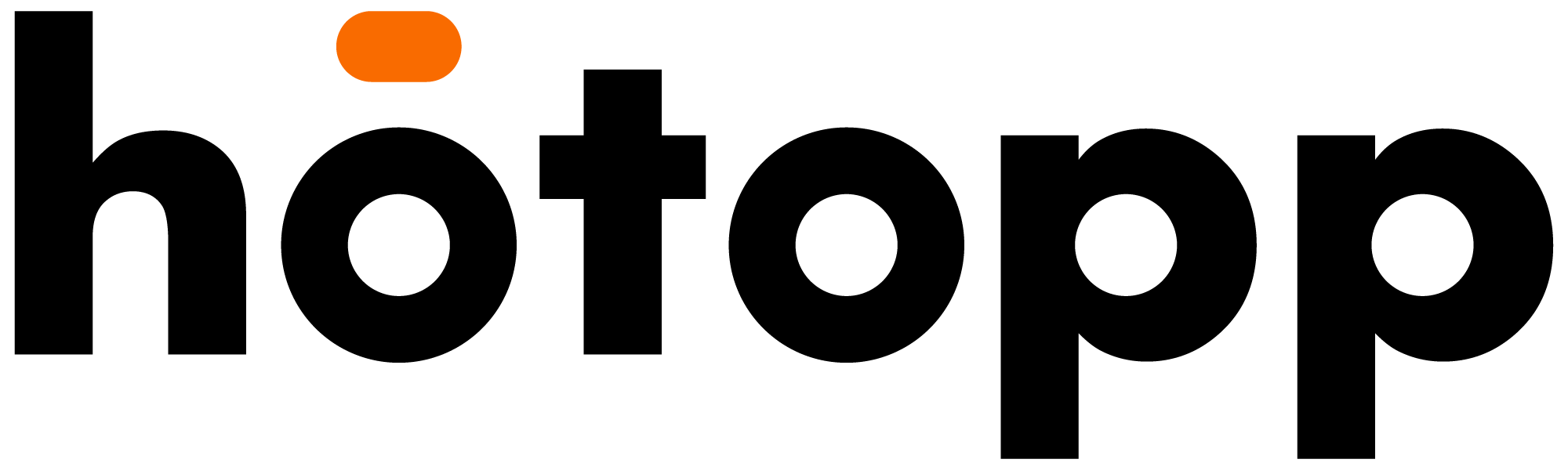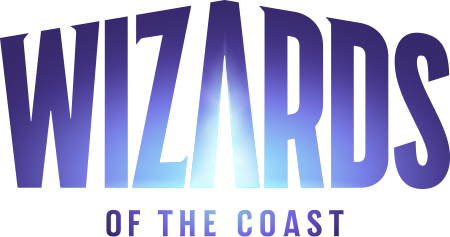Universal Creative uses Smartsheet to create new theme park rides and attractions and save time through automated processes
Universal Creative uses Smartsheet to give project managers, engineers, and executives better visibility into the status of new rides and attractions, save time through automated processes, and gain insights from analytical data.
is able to accomplish what previously required 5-8 people

“We’ve created templates in Smartsheet and duplicated those templates to automate the creation of reports, charts, and graphs for everything related to a given project. My team only has three people, and I’ve been told that the amount of work we’re doing now would previously take between five and eight people to accomplish.”
Manager, Ride & Show Engineering, Universal Creative
Universal Destinations & Experiences operates some of the world’s best-known theme parks, including Universal Orlando, Universal Studios Hollywood, and Universal Studios Japan. The company’s parks, visited by millions of people each year, feature rides and interactive attractions, hotels and resorts, and virtual and live entertainment experiences.
Universal Creative, part of Universal Destinations & Experiences, is responsible for creating new rides, attractions, and experiences for all global Universal parks. To support its work, the organization constantly strives to streamline administrative processes. “We want to bring top-tier experiences to our guests, and to enable that goal, we need to make sure our internal processes are as efficient as possible,” says Lynn Urbina, manager, ride & show engineering at Universal Creative. The company ensures efficiency by using Smartsheet to manage all projects from start to finish and give leadership teams better visibility into the status of each project.
“With Smartsheet, our project engineers and executives can focus more of their time on making the best attractions,” Urbina says.
Universal Creative lacked an effective solution for collecting project information. Project managers, engineers, and administrative staff relied on a combination of spreadsheets and slides to track project milestones and progress. “We had no central system to connect everything, whether it was vendor contract details or technical engineering data,” says Urbina. “We also didn’t have a way to run data analytics on any of the information.” As a result, Urbina and her colleagues often spent too much time gathering project data and sending frequent emails asking for project updates or reminding employees about upcoming deadlines.

Tracking Project Progress with Real-time Data in Smartsheet
Universal Creative adopted Smartsheet several years ago, shortly after Urbina joined the organization. “Smartsheet is very easy to learn, which made implementation very easy,” she says. “It allowed our different teams to connect with each other in a way no other tool could.”
The organization uses Smartsheet as a central location for managing projects, with more than 200 sheets tracking the progress of each new attraction or ride. Administrators, project managers, and engineers all access project information in Smartsheet once each new project is formally approved. Universal Creative also tracks updated contract and engineering process information for construction companies and other external vendors.
Universal Creative relies heavily on automated workflows in Smartsheet to create project deadlines and project creation and closing dates. Automations are used to store historical data easily, and automatically send reminders to project owners. Additionally, the organization creates Smartsheet dashboards that visually represent project milestones and status updates for project teams, project leaders, and executives. Urbina and her team use dashboards to ensure projects are on schedule, quickly view vendor contact information, and see which teams are responsible for specific tasks.
Project engineers use dashboard data to gauge project progress, and Universal Creative leadership teams use dashboards to get a high-level overview of all projects at a glance. “Our leaders can view a dashboard to quickly see how an engineering team is doing, and if certain teams might need assistance,” says Urbina.

A Centralized View for Project Managers, Engineers, and Executives
Using Smartsheet as a central repository for all project information, Universal Creative project managers, project engineers, and leadership teams have better visibility into the progress of new rides and attractions at the company’s theme parks. “Previously, we used a lot of slides, spreadsheets, and emails to try and track projects, and there was very little visibility,” Urbina says. “As a result, everything was very last-minute, and we often scrambled to find updated data and meet deadlines."
"With Smartsheet, all project information is visible in real time, so anyone can see the same information at the same time. We’re able to see trends a lot easier now, so we can clearly see how a project is progressing and identify if we need to speed things up to keep things moving.”
Universal Creative has increasingly adopted Smartsheet dashboards because they provide accessible, real-time project snapshots.
“I recall being in a meeting with executives where I was demonstrating dashboards I’d created to track project deliverable progress,” says Urbina. “The leaders were shocked that I had that much information at my fingertips, and I could access it all so easily. That has led to much more work, as additional teams have requested that we build different tools in Smartsheet.”
Increased Efficiency and Time Savings through Fully Automated Processes
Automated workflows in Smartsheet have increased project management efficiency for Universal Creative, leading to time savings for Urbina and her team. “Smartsheet makes everything so much more efficient, because we no longer have to manually gather project information from different sources,” she says. “We’ve created templates in Smartsheet and duplicated those templates to automate the creation of reports, charts, and graphs for everything related to a given project. My team only has three people, and I’ve been told that the amount of work we’re doing now would previously take between five and eight people to accomplish.”
Universal Creative also uses automated workflows in Smartsheet to automate approval processes for external partners responsible for operating the theme parks. “With Smartsheet, we can send our internal partners emails when approval items are overdue. Also, when a project step is approved, Smartsheet automatically triggers an email informing the partners to proceed to the next step. We no longer need to send emails to people to communicate about each of these steps. It’s all done automatically in Smartsheet, and I only had to set it up once.”
Urbina has started to rely more on Smartsheet to run analytical reports on project data such as the company’s testing information for mechanical systems. “Our company conducts rigorous tests for mechanical systems for each new attraction, based on a set of equipment parameters,” says Urbina. “We’re using Smartsheet to pull the data from the application that runs and record these tests, so we can analyze how many tests we’ve run, how many still need to take place, or if specific tests are on schedule. Overall, Smartsheet helps us take all the information we need from within the organization and connect it all. That’s really exciting, and we will continue to find more use cases as we grow.”
For more information about this story, please see our case study.