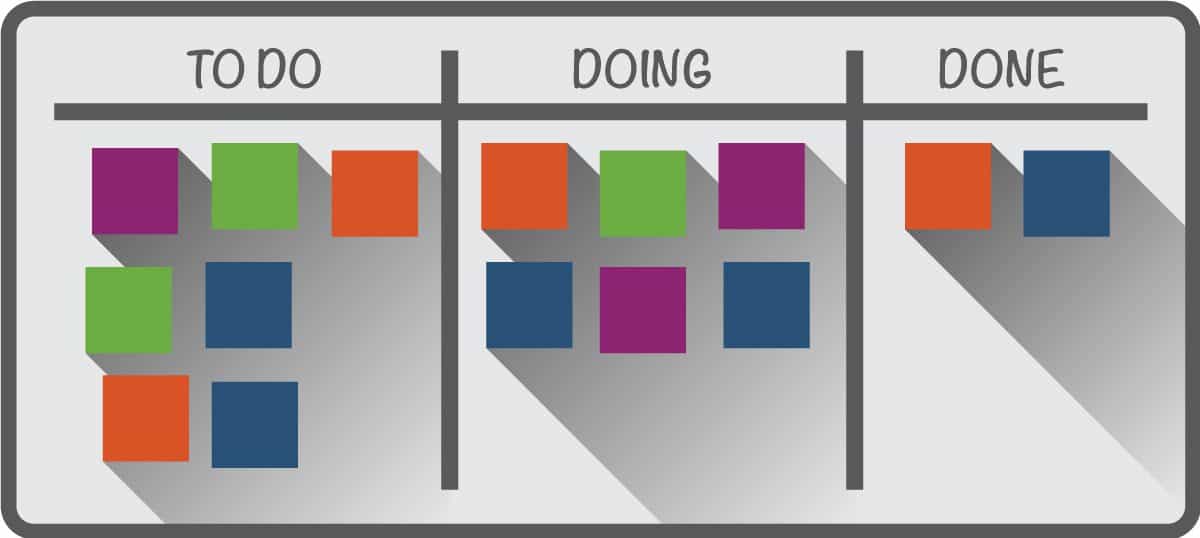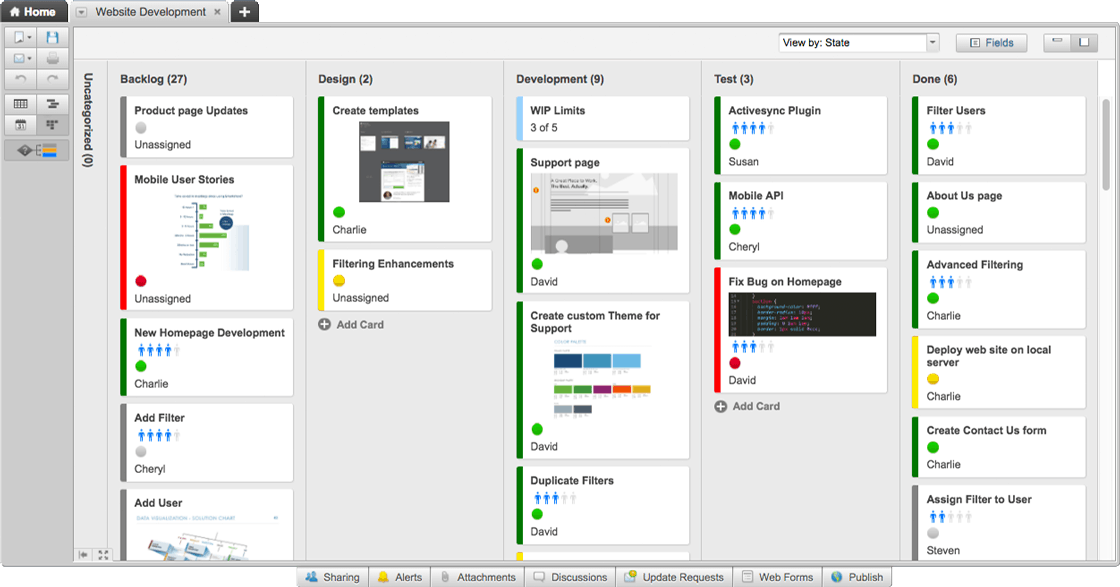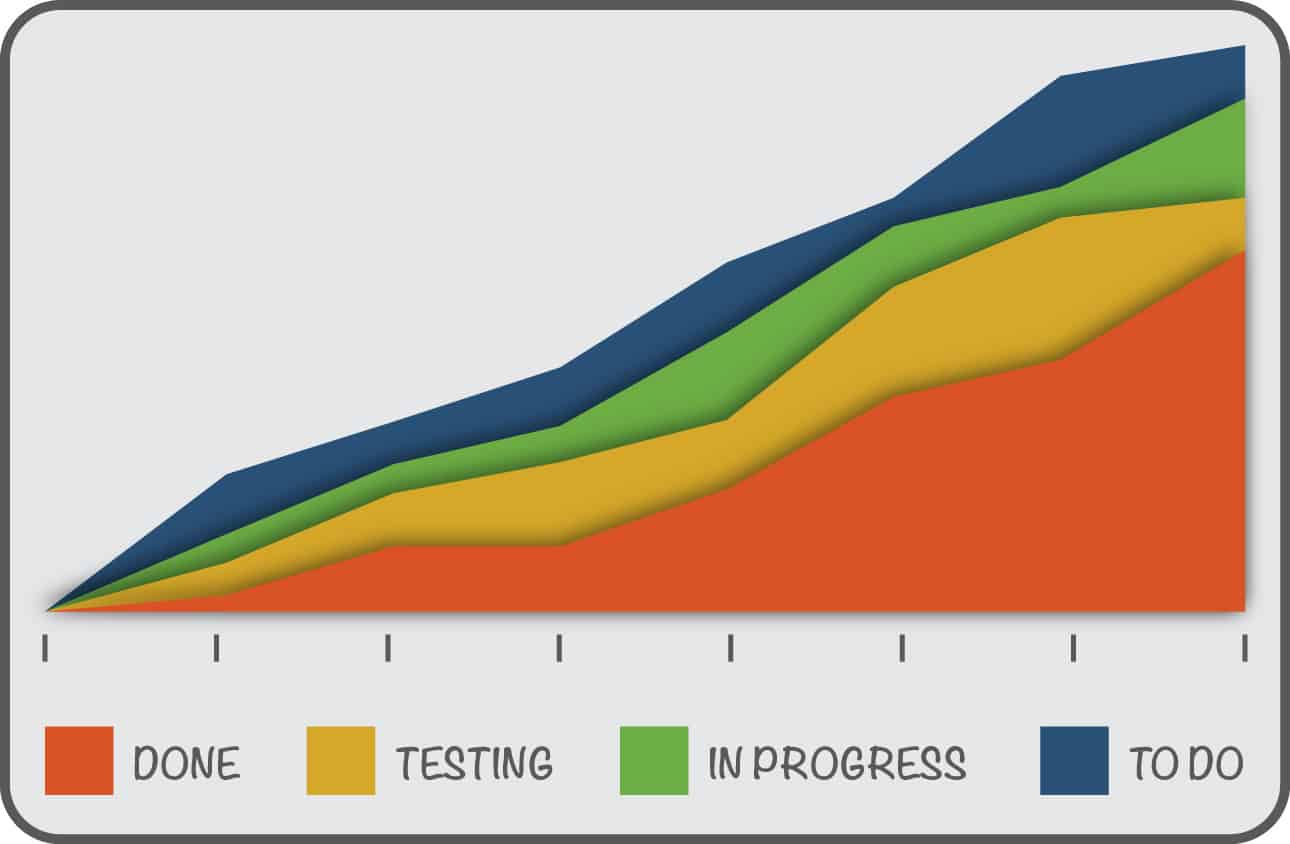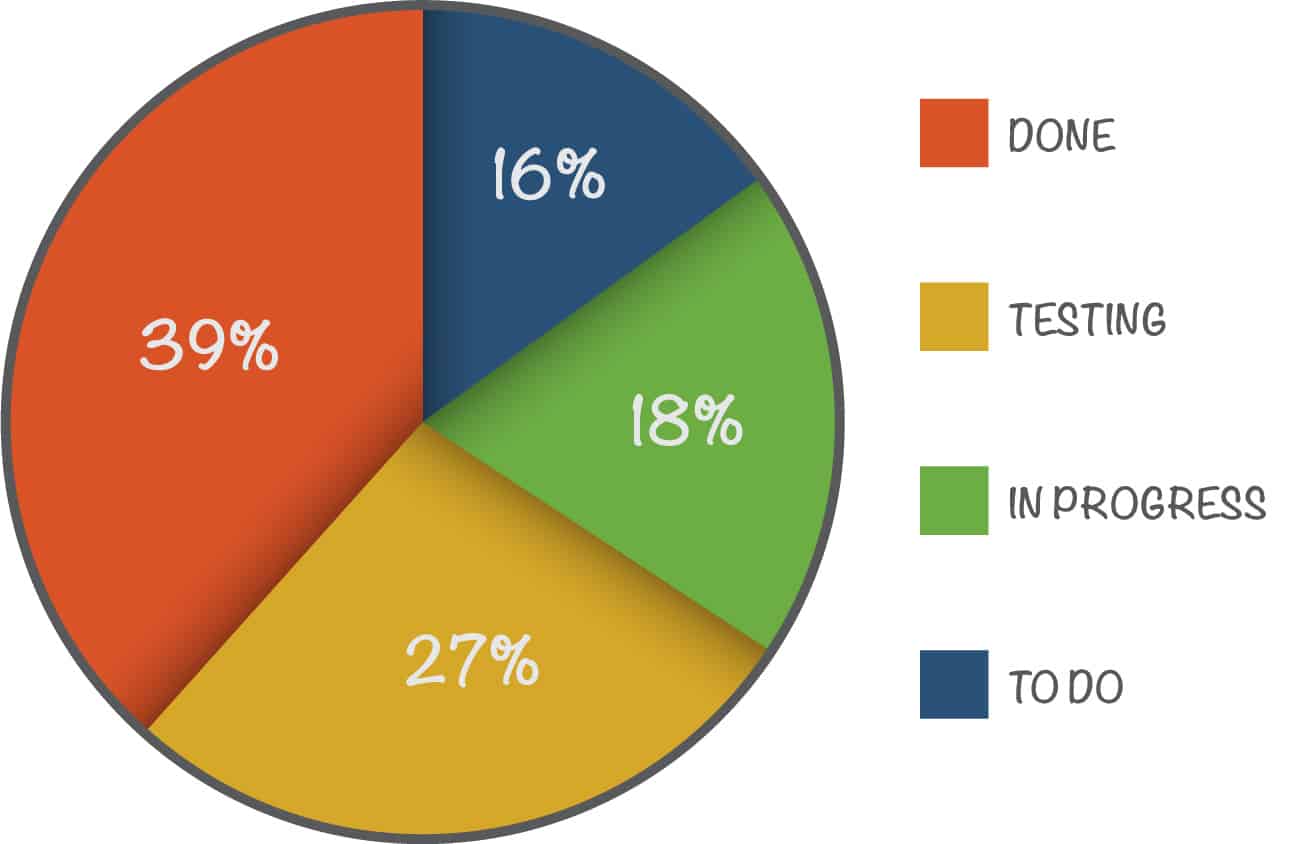What is Kanban?
Kanban had its origins in the late 1940s when Toyota engineer Taiichi Ohno looked at how supermarkets stocked their shelves: they only ordered more of a product when the supply was dwindling. At Toyota, that idea gave rise to just-in-time inventory replenishment.
The word Kanban (pronounced “KAHN-bahn”) means sign or billboard in Japanese, and at Toyota, Kanban cards were used to signal or trigger other steps in the production process. These concepts evolved and spread throughout manufacturing operations, and then to the IT world. A Kanban system is grounded in three key ideas:
- Visualization - The workflow is represented visually. (This is one area where tools feature prominently; more on that shortly.)
- Pull-based - Work progresses when a team is ready for more and pulls a task. This contrasts with push-based systems where work progresses because someone upstream has finished their part in it.
- Work-In-Progress Limits - At each stage, only a limited number of tasks or assignments are allowed. This contrasts with other systems that focus on time limits. WIP limits maximize efficiency and improve focus and quality by recognizing that people can only juggle so much at once before things start to fall apart.
In the 2000s, Kanban evolved further when Kanban pioneer and software engineer David J. Anderson refined the ideas into the Kanban Method within the context of Lean methodologies. This fusion of ideas led to a Kanban process that enhances service delivery and value creation in knowledge work, intangible goods, and creative services. The core principles were augmented with a handful of other key values: manage work flow, make policies explicit, implement feedback loops, improve collaboratively, and evolve experimentally.
“Flow is king,” says Julia Wester, an improvement coach who focuses on Lean, Agile, and Kanban. But Wester notes that flow doesn’t matter unless it’s of value. “If you have great flow but what’s being sent through isn’t valuable, then your work has been for naught. If you can’t get your business value flowing out the door consistently, your business is not performing optimally…. By focusing on flow, Kanban resets your brain to value finishing over starting.”
Thanks to the development of Personal Kanban, which helps individuals become more productive, Kanban can now be practiced both by large enterprise teams or by one person.
Kanban is now widely used in Agile software development and many non-IT businesses. It is a highly flexible system because it focuses on starting where you are now, and therefore teams at any stage of production or efficiency can adopt the method. You can continue practices that are working well and make incremental changes when bottlenecks or problems are discovered. In fact, so many IT organizations are combining Kanban with the Scrum method of project management that the hybrid “Scrumban” is now a popular approach, too.
Project Management Guide
Your one-stop shop for everything project management

Ready to get more out of your project management efforts? Visit our comprehensive project management guide for tips, best practices, and free resources to manage your work more effectively.
The Visual Board Is at the Heart of Kanban
An effective Kanban system relies on making work visible. This is accomplished through a board with cards representing tasks or work to be done, called a Kanban board. However, many Kanban experts caution against putting too much focus on the Kanban visual board rather than understanding the mindset and constraints of Kanban.
Of course, success with Kanban requires you to understand the principles. Putting those concepts into practice immediately leads to questions about what tools you will use to make the workflow visible. The board that maps your workflow is at the heart of Kanban and the source of much of its magic.
At its simplest form, a Kanban board is a whiteboard with three columns for To Do, Doing (WIP), and Done. Once laid out, you can add columns for other steps in your workflow (Testing, Billing etc.) or different cards for task types, priorities, or other attributes.
The beauty of the Kanban board is that it makes workflow transparent: people can easily identify where work is flowing smoothly and where bottlenecks lie. You can then make tweaks to your process to fix those. Ultimately, the board aids communication, keeps work on track, and helps improve your processes.
Kanban Boards: From the Whiteboard to the Cloud
When teams grow larger or work in multiple sites, online tools become a necessity. For organizations with multiple projects under way that need to be integrated and followed at a senior level, the demand for sophisticated online tools and analytics grows.
With an cloud-based Kanban board, project status is visible to every team member no matter their physical location. Additionally, while a whiteboard means a delay in communication since someone has to physically update it, communication with software can be instantaneous. Also, it is a lot easier to move data, update statuses, remove items that have been completed, color code WIP, etc. with software than it is with an eraser and dry markers.
The underlying software can collect and assemble project data from the virtual, making reporting simpler and more comprehensive. If everything is in the database, every aspect of the progress (or lack of progress) can be examined and understood. You can use the collected data to build a database that may also enable you to predict how long certain tasks and projects will take.
How to Select the Right Tool
Flexibility is key in selecting a Kanban tool. In any Agile methodology, the tool must fit the team and not the other way around. Whether it is Kanban or Scrum, eXtreme Programming (XP), Lean, or another methodology, individuals and interactions take precedence over processes and tools. However, there is simply no way to visualize a Kanban project without a tool, even if that tool is a blackboard and a piece of chalk.
As you search for the right tool to help you implement Kanban (and there are many), one of the biggest considerations is how you will use it. Remember, it’s not just the right tool for the job, but the right tool for the team.
For example, think about the following:
- How many projects are going to use Kanban? If there are many teams that may plan to use it in the future, scalability may be a consideration. Your use of Kanban may be a trial project, but if your project is successful, the chosen tool may need to accommodate many teams in many locations.
- How many people will be working with the software? Find out if there are costs or other limitations (platform requirements, etc.) to consider if you plan on adding more users.
- What features will be most useful and which features will be most used? Some Kanban features are nice to have, but not important in the big picture. Other features may be heavily used, such as integration with mobile devices or with current project management tools, and should be placed on the must-have list.
Key Features in Kanban Tools
Knowing what features are available is important to the selection process. Here is a list of common features and some insight into how they are used:
- Ease-of-use—Is it easy to add a feature to the WIP or does it involve multiple steps? Is it intuitive? A drag-and-drop function that is easily labeled encourages use, but if you need a lot of training just to pull a feature off the backlog and add it to the board, the team won’t be happy using it.
- Templates—Most tools come with board templates, but take a closer look at them and see if any of them are appealing. If you are on a pilot project and success means project expansion, be sure that you have a decent number of templates. As time passes you will find yourself developing your own boards, but you may not know what you want when first using Kanban tools.
- Swimlanes—A swimlane is the name for columns on a Kanban board, and shows what is under active development. Swimlanes allow you to organize the work into streams by user, by application, and any other desired categories. Swimlanes should fit into the processes you already employ. For example, if your work is organized by feature owner, you can visualize ownership with swimlanes.
- Activity Streams—These streams provide real-time project status updates so you receive a notification when other users make changes, comments, or add files to tasks. You can also subscribe to updates on other boards, and get these either within the tool or via email.
- Time Tracking—Part of understanding your current projects is knowing how long it takes to get a job done. There are excellent tools that now offer automated time tracking. Rather than asking developers to keep a running total of how long they spent on each item, a time tracking tool makes tracking as easy as clicking a button on and then clicking it off when the task is complete. The timer maintains the time spent on the project and the time/date functionality can be used later in reporting and analysis.
- Cumulative Flow Diagrams—One of the most useful techniques for analyzing team success in Kanban is the Cumulative Flow Diagram (CFD). A CFD shows tasks at each stage of the project over time and how much progress you are making. (The CFD serves much the same purpose as the burndown chart in Scrum.) The vertical axis shows how many tasks are currently being worked on or completed and the horizontal axis shows the cycle time, defined as the time required to complete a single task. A principle of Kanban is limiting the WIP. A CFD can tell you if the WIP are increasing over time. If they are increasing, it means there’s a problem and you may need to look at resources and make some changes. The CFD can also show if work is being completed at a steady pace based on the curve of the chart. If the curve flattens out, meaning completion is declining, you will want to know why. It might not indicate a problem, but it does indicate a need to investigate. Ultimately, you want your CFD to be a smooth curve, which indicates a smoothly progressing project. Jumps, flat lines, or jagged lines all indicate a reason to investigate what is happening. If project management is part of your reason for picking a Kanban tool, you will want a solution that can create a CFD for each project.
- Breakdown Chart—This analytical tool charts tasks on the board and allows you to look at how many tasks each user has and the associated difficulty levels.
- Integrations—A Kanban tool that can work with other apps and is customizable through a set of APIs makes life much easier and allows you to stay in communication regardless of whether you have direct access to the tool itself. For example, some Kanban tools allow you to update the board via email, accept data from spreadsheets, or post tasks to the ToDo list on your email server. Figure out which of these capabilities you really need and look for tools that have them.
- Lead and Cycle Diagrams—Lead time refers to the time it takes between when a customer request is submitted, when it is placed on the Kanban board as a task and then completed. Cycle time refers to the time spent actually working on the task. These are important performance indicators and help highlight areas needing improvement.
- Filtering—Kanban boards are meant to make it easy to visualize the work, but big projects and large teams can make visualization difficult. If you are working on smaller projects, you may not need to filter projects, but a larger project will need the ability to filter the tasks so that you can see, for example, completed features.
- Attachments—If your projects tend to have a lot of artifacts, you may want a tool that can attach them to the board. It is extremely useful to have artifacts at hand when you need them.
- Search Functionality—If the project is large enough, filtering may not be enough. In those instances, where the tasks listed have grown to an enormous level, you may have trouble finding an individual item unless you can search for it
- Reporting—You may wish to develop reports, so research the Kanban tool’s reporting functions and see if reports can be exported to other applications.
- Open Source or Proprietary—Some organizations incorporate a preference for open source tools into their architectural principles and guidelines because they wish to avoid being tied to a specific vendor. There are advantages and disadvantages to open source tools (especially in the area of support), but there are a number of open source Kanban tools if your organization prefers it. Open source software is appealing to many users because it is usually free or very low cost and can be installed wherever desired without needing to track license restrictions. On the downside, there is no dedicated support or commitment by the makers to continue to update it, which is something that proprietary software often provides.
Assessing Which Kaban Project Management Features are Critical for You
With all the features and functionalities that exist, it can be overwhelming to figure out your requirements. But Kanban pros reiterate that despite the fancy additional features of many online tools, one of Kanban’s biggest strengths is its simplicity. Experts generally advise using the simplest tool that works well for your team’s needs unless you know that your needs will soon become more complex.
“I find that the new features and cutting edge ideas don't end up getting much use by the team. There are so many tools and features, but it comes back to ease of use, ability to share and work with others on the team and trackability,” says Bob Paulsen, senior software project manager at The Nerdery, a custom software design company.
But Eileen O'Loughlin of Software Advice, a Gartner company that hosts reviews of project management software, notes that physical cards have been surpassed by digital tools for even basic Kanban boards. “Now, users can more easily drag-and-drop cards to the appropriate lane without having to be in the same physical location. Color-coding allows users to update a task’s status instantly… and drill-down functionality allows users to attach files and images to tasks, or loop in a team member to contribute to a discussion and resolve an issue,” she says.
“The most important single feature for a Kanban tool is the ability to set WIP limits,” O’Loughlin adds. “WIP limits allow managers to place a cap on the number of open items allowed on the board, which allows teams to work at their ideal capacity and not overextend themselves.”
The Pros Speak: Cutting Edge and Next Gen Kanban Tools
Beyond the basic features, what are cutting edge teams using and what do they want in the future from Kanban tools? Troy Magennis of Focused Objective points to improving analytics capabilities in Kanban tools. “A lot of old Kanban tools are just simple Lean manufacturing type charts. They are non-interactive and [have] not changed since the 1970's. For example, simple control chart scatter plots. Given the richness of the data captured by Kanban tools, the information we should be able to get out of them is not being leveraged,” he says.
Magennis urges the next generation of tools to focus on improving forecasting and machine learning using historical data. “Given we can get an accurate estimated arrival time using our cell phones when navigating through commuter traffic,” he explains, “Why can’t we have a forecast finish date for any given piece of work on our Kanban boards? Google maps and Waze, for instance, use the travel time of other vehicles to keep your forecast fresh. We have similar card history traveling through our process and systems: Let’s use that!”
Large enterprises pose special challenges. Jeff Smith, a Lean-Kanban coach at The Home Depot, finds that scaling Kanban using current tools is challenging when multiple teams are participating in a single value stream. “We need the ability to see how the work fans out and converges, to see value blockers and dependencies,” he says.
For example, Smith manages projects on different platforms that are joined on the backend. He finds it frustrating to see where they stand relative to one another using current tools. The ability to have layers of dashboards is emerging. “But it’s still clumsy,” he says. “It doesn’t give the visibility to drill down and see the blockers.”
“Kanban tools should also look beyond the board to help people make better decisions about what work to tackle next and why,” Magennis adds.
Smith echoes Magennis’ call for better predictive mechanisms that enable managers to see at the system level whether interdependent workstreams are on track. “We need to be able to calculate risk based on how many other teams are dependent on the backlog,” he says.
Darin Herle, a developer at Trackmeet, says his MVP features currently include extensive ad-hoc reporting, integrated tutorial/onboarding, third-party integrations, extensibility via API and customizations and configurable feature packs. Looking to the future, Herle hopes the next generation of Kanban tools will develop their intelligence and context-aware capabilities. This means tutorials that know where you are in the on-boarding process and AI-driven learning delivered outside the tool based on your behavior.
Kanban tools should also focus on streamlining the user experience and using ethnographic techniques to discover gaps and identify unmet user needs, Herle adds. He also wants to see tools that create “magic moments,” user experiences that trigger a strong, positive “wow” reaction with as little effort as possible.
Gain Efficiency and Flexibility - Create a Kanban Board with Smartsheet
It’s easy for tasks to get lost in the madness of your everyday work. What you need is a better, more visual way to track and manage tasks.
Empower your team with board view in Smartsheet — a user-friendly task tracking solution that ensures seamless task prioritization, enhanced project visibility, and effortless agile collaboration.
Whether managing projects, optimizing workloads, or tracking to-dos, board view helps eliminate unnecessary status meetings by letting team members track project progress, completed tasks, and upcoming work with task cards.
Discover the intuitive drag-and-drop cards, real-time collaboration, and organizational card nesting that drive your organization to adapt and deliver more effectively.
Learn more about board view in Smartsheet.