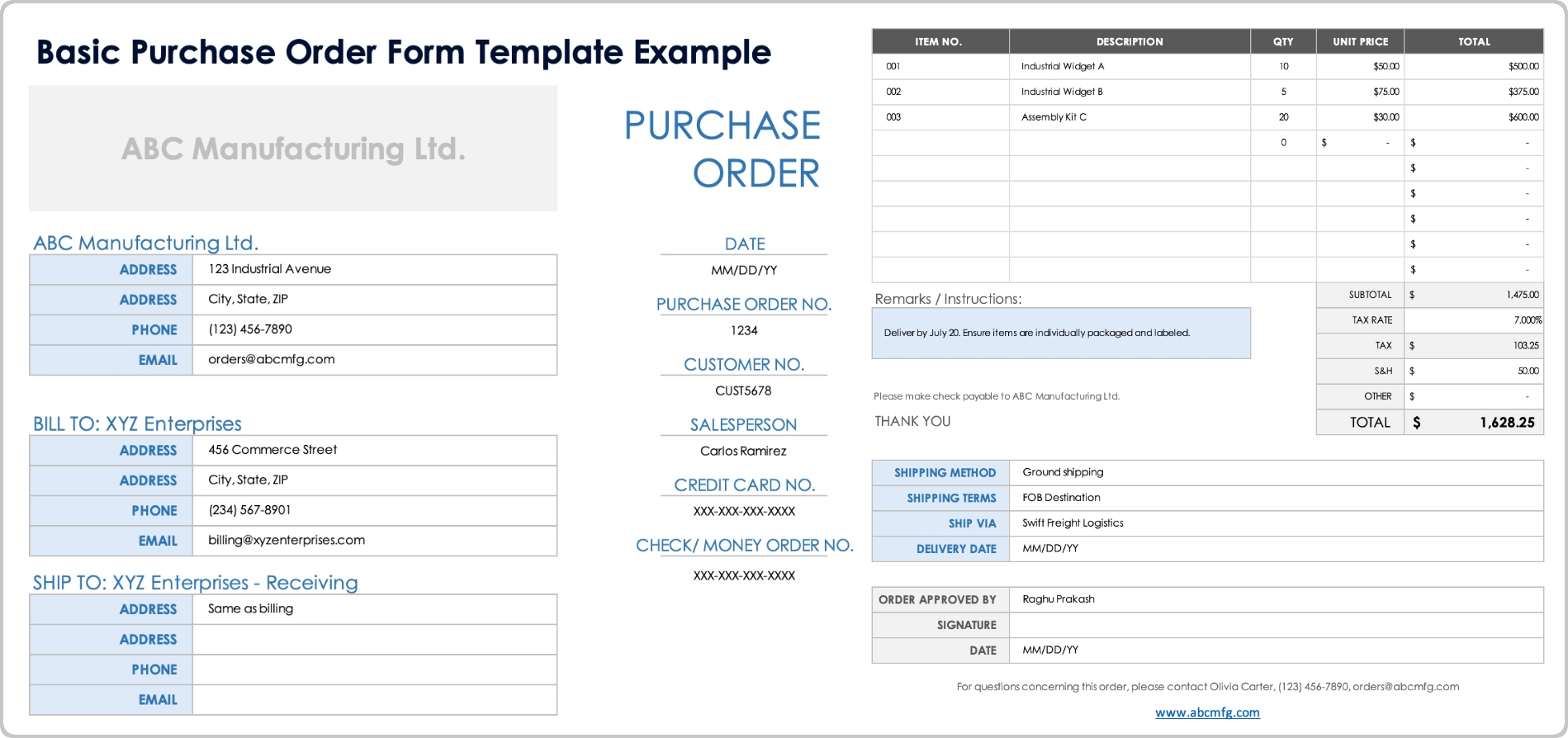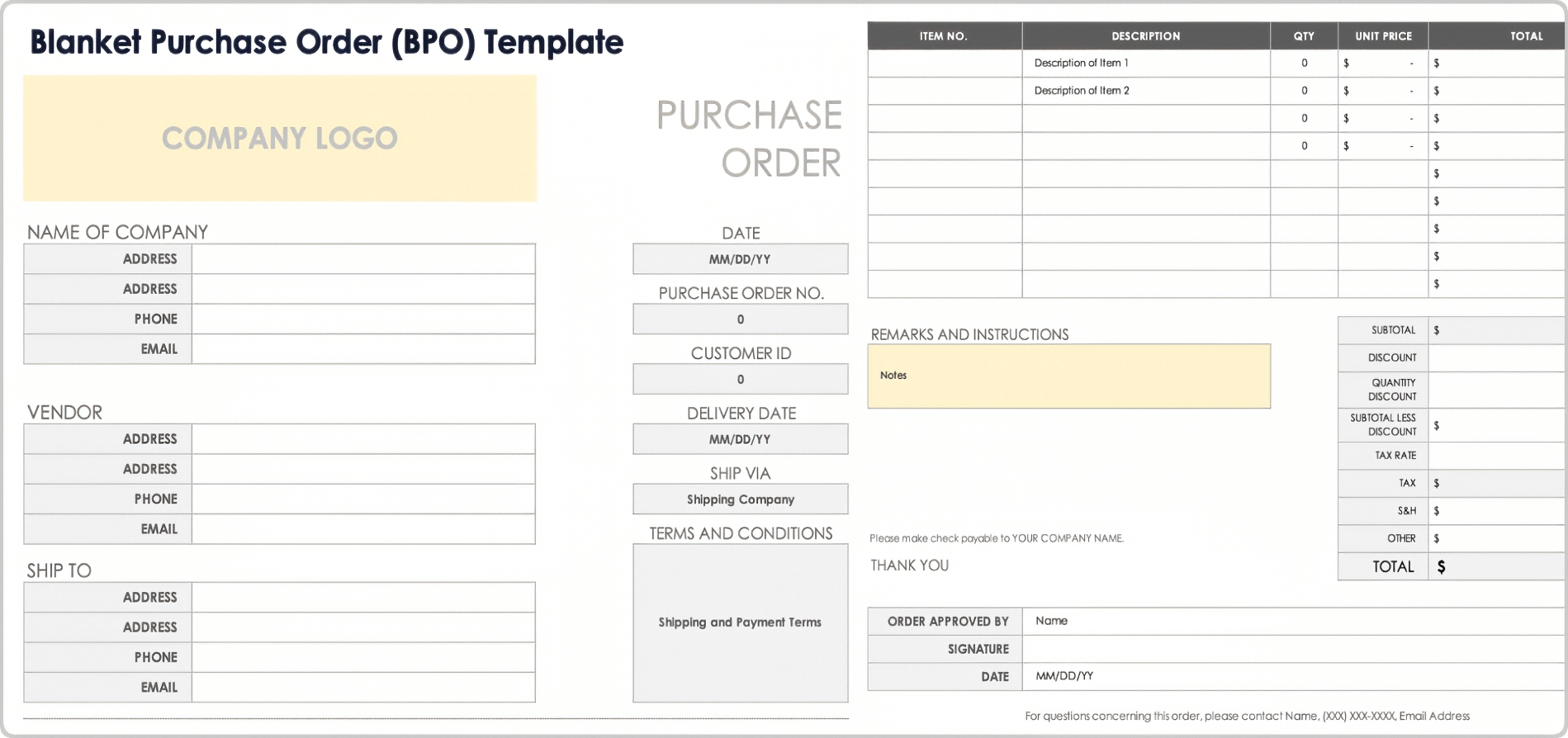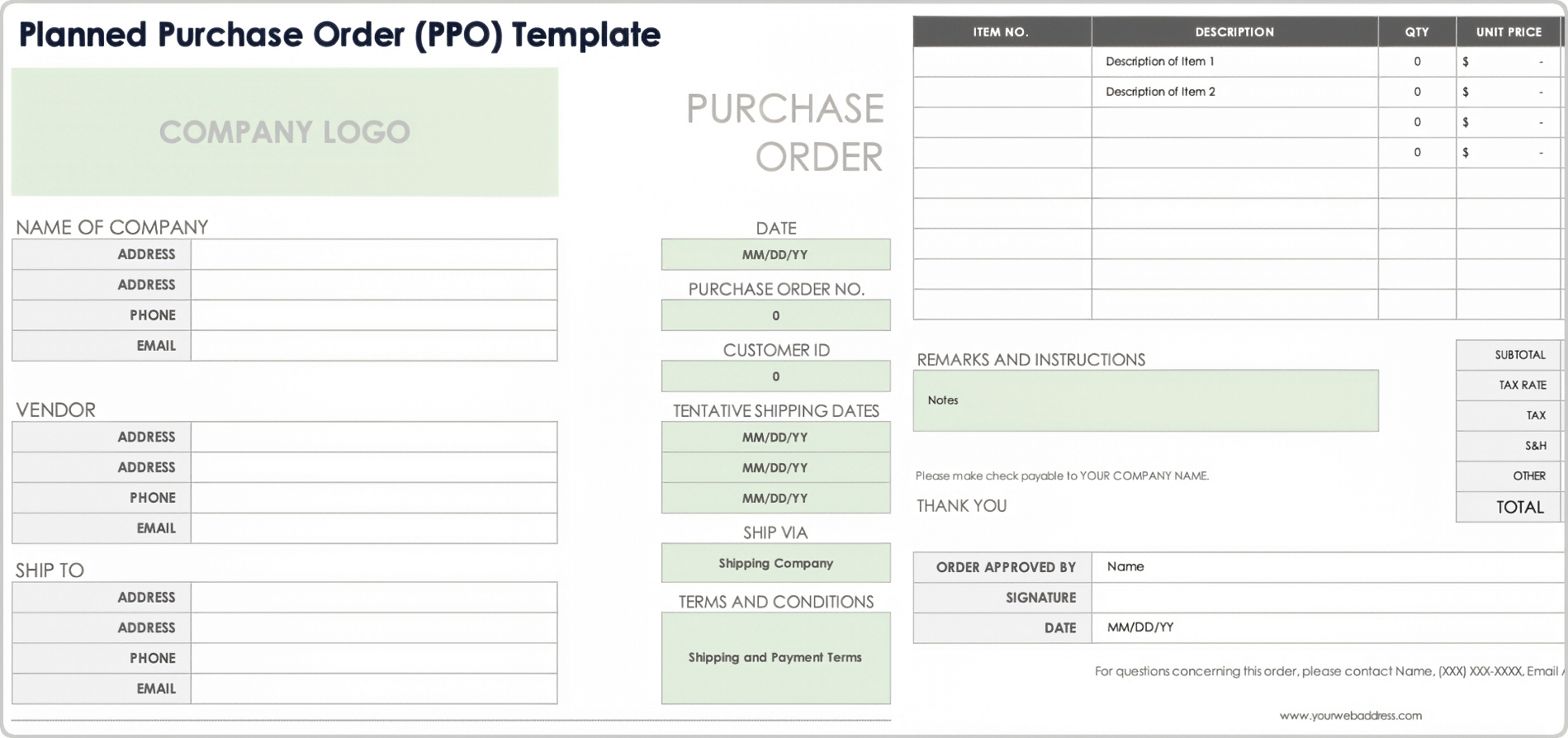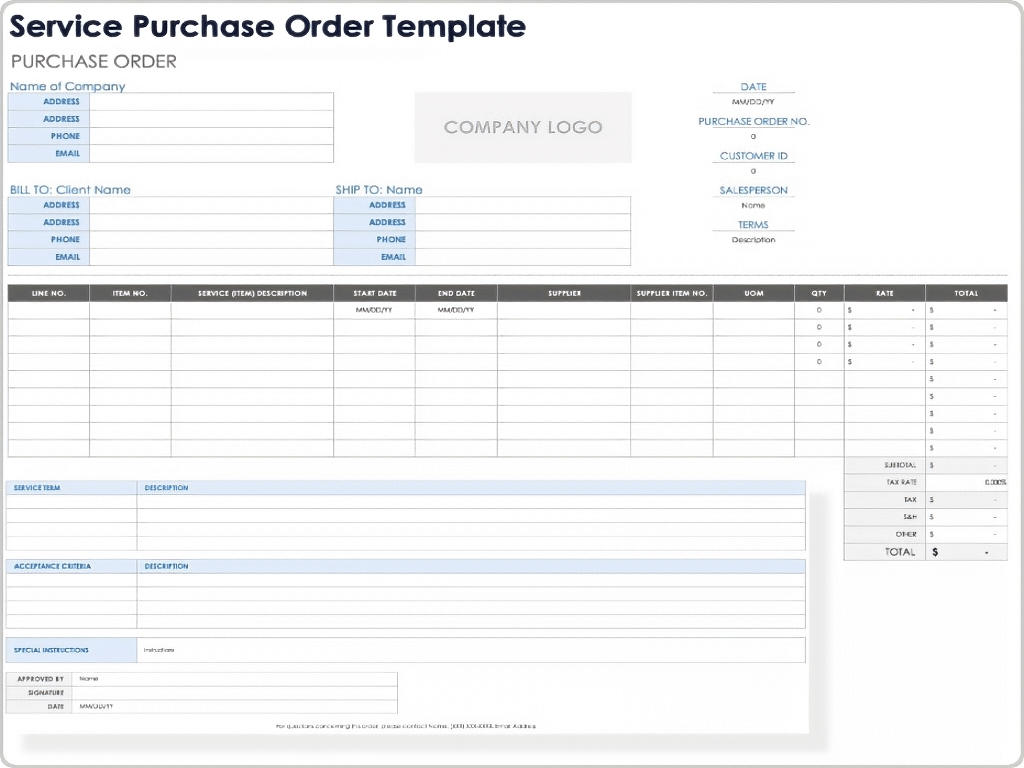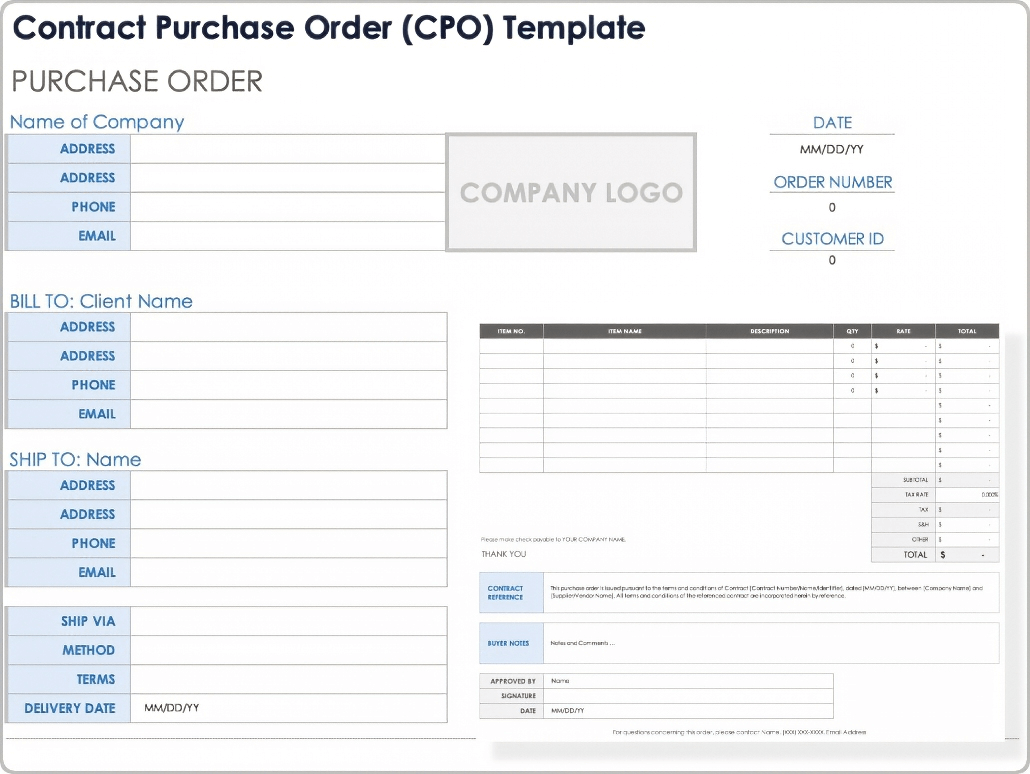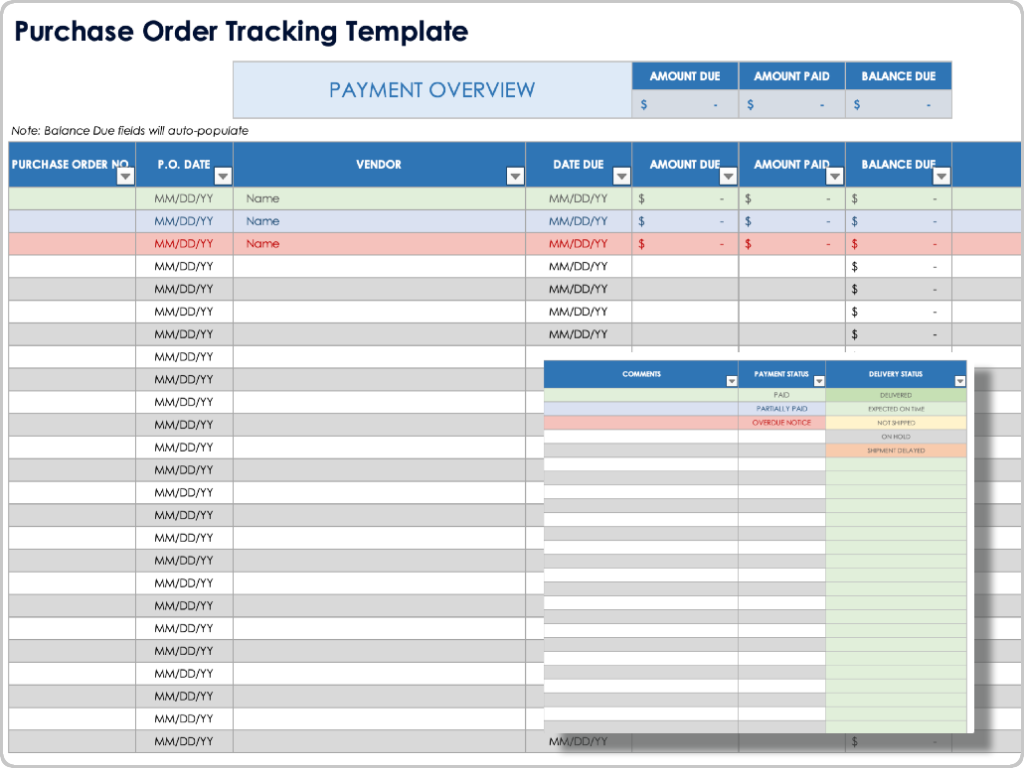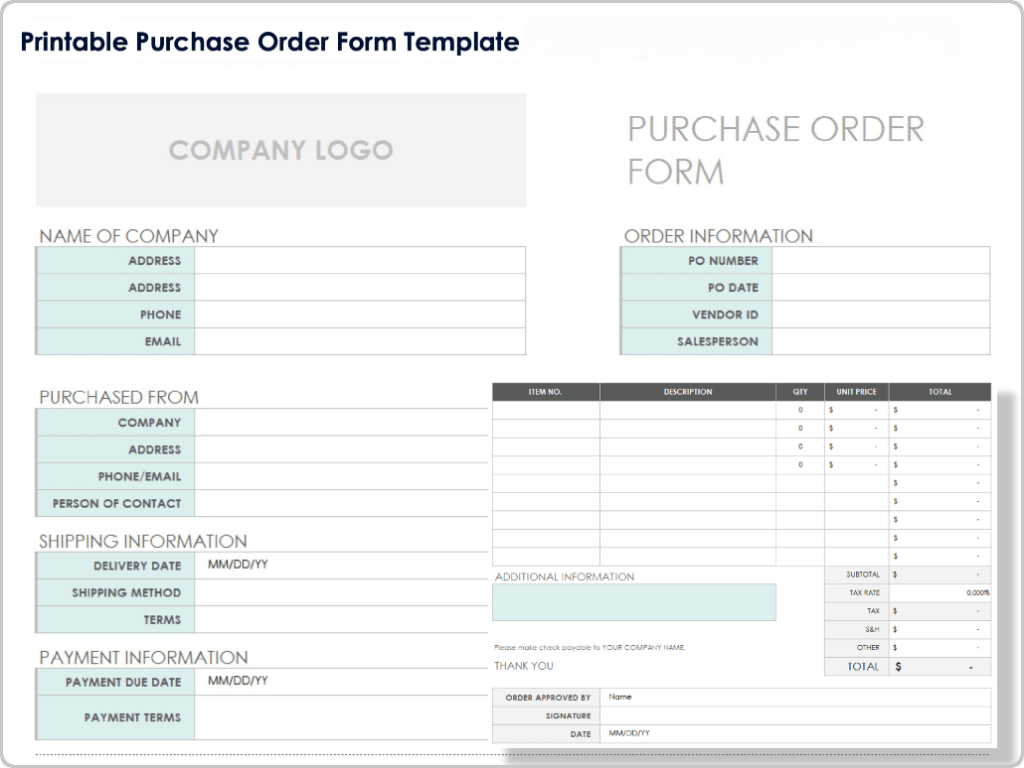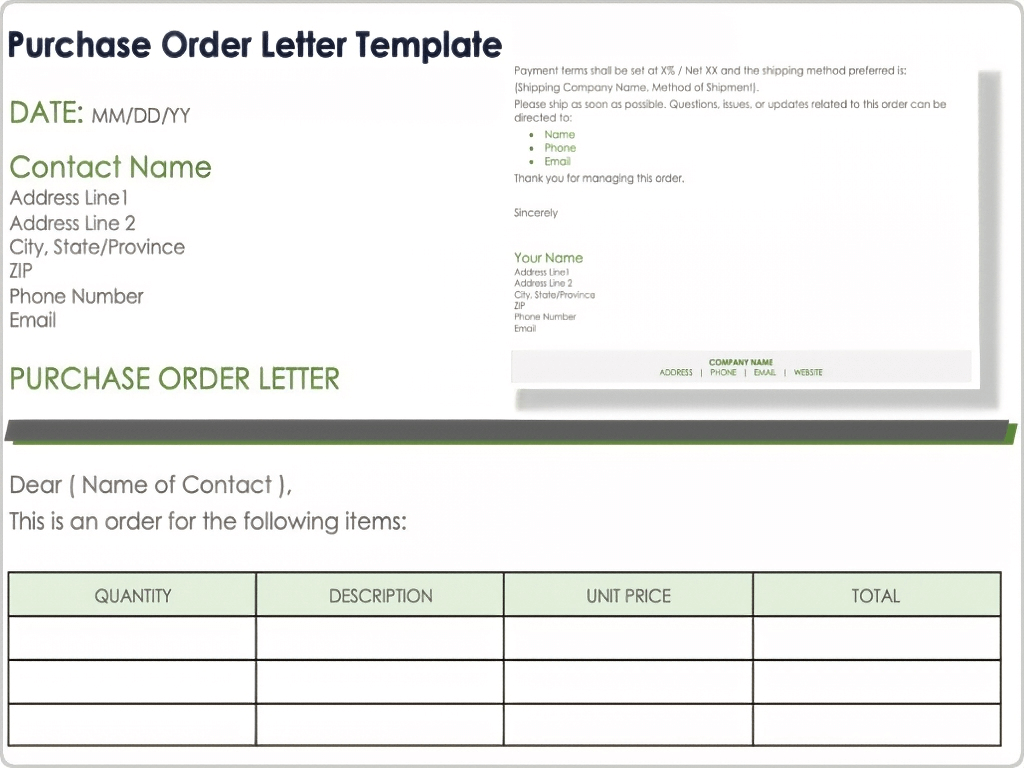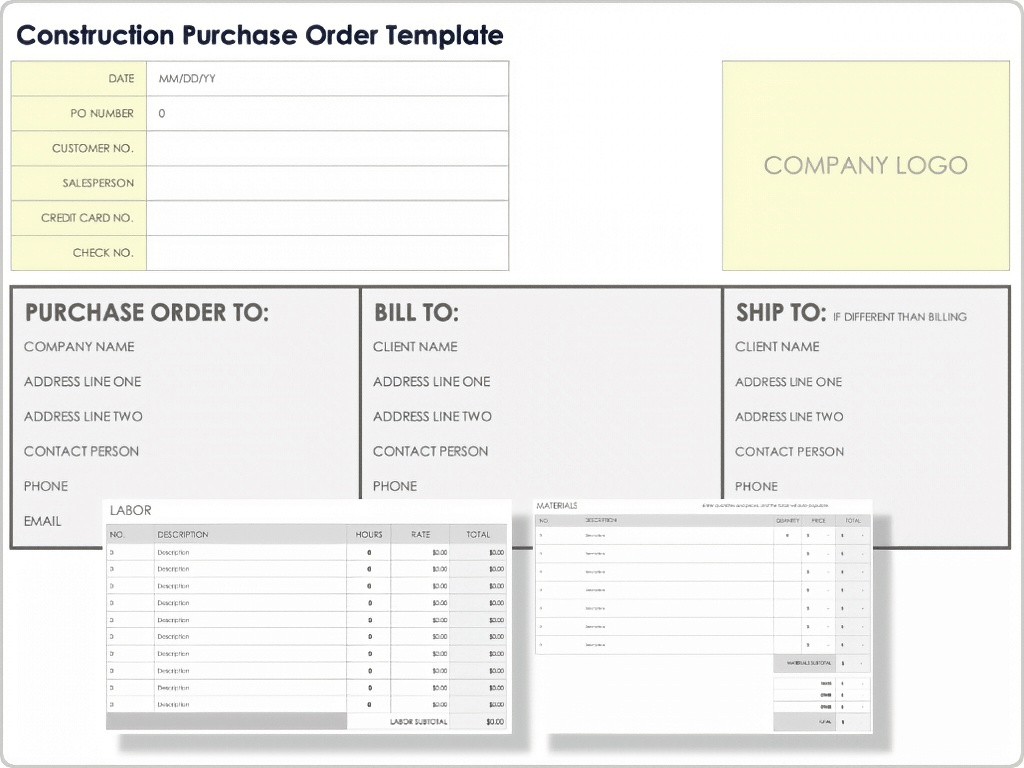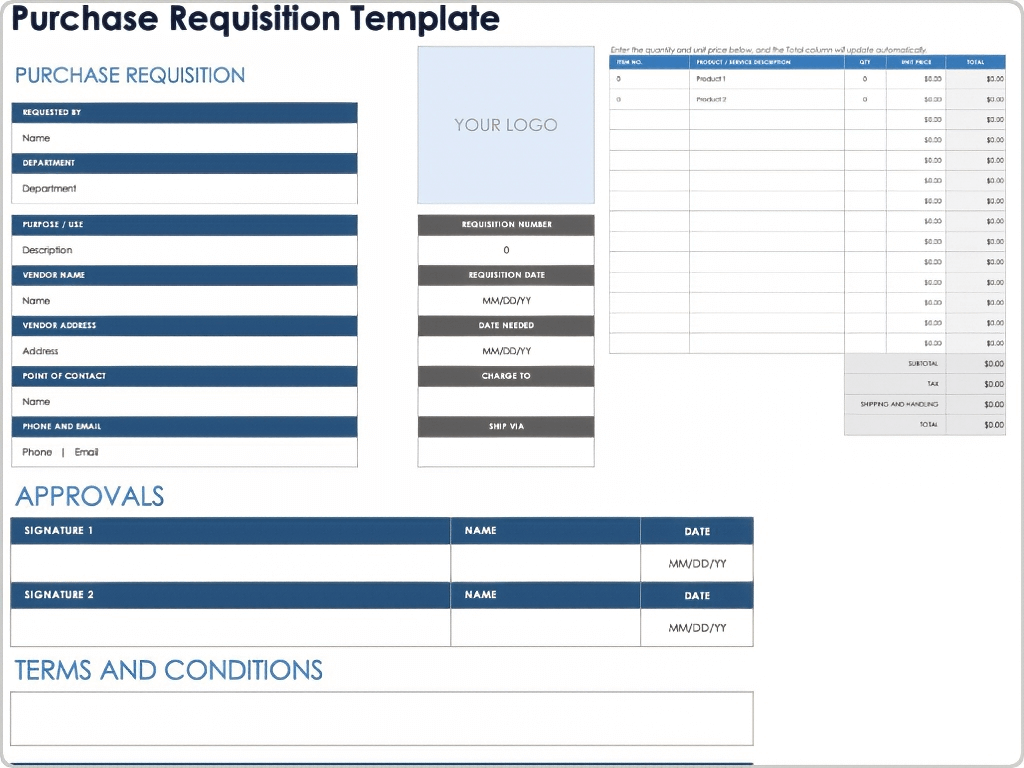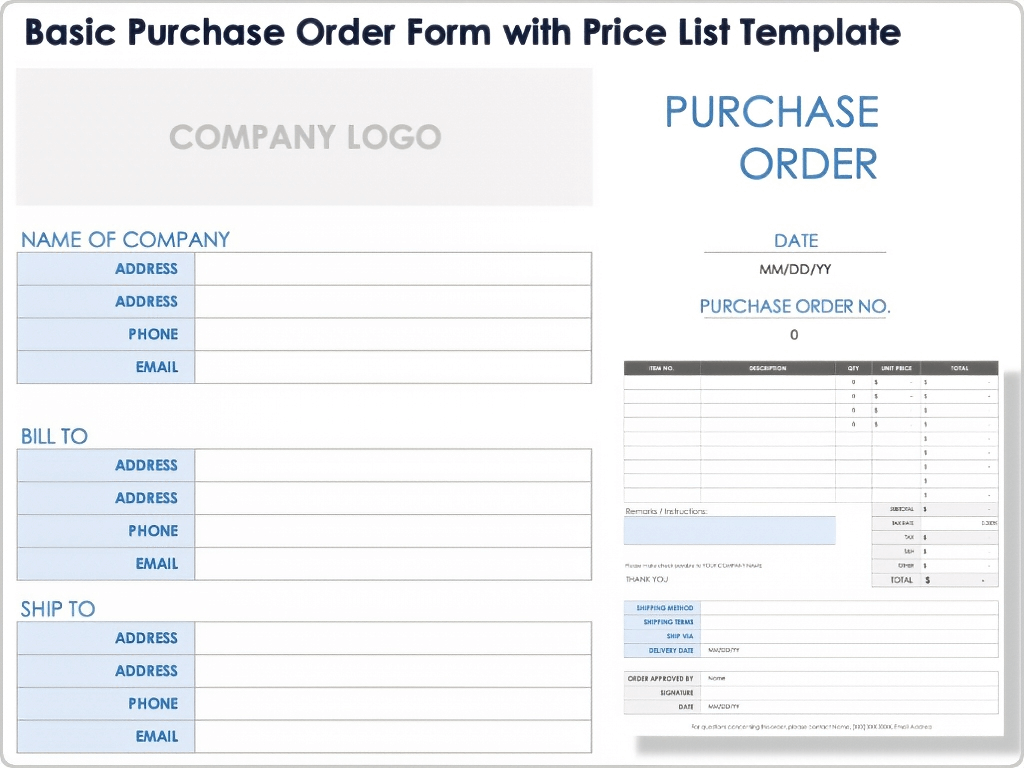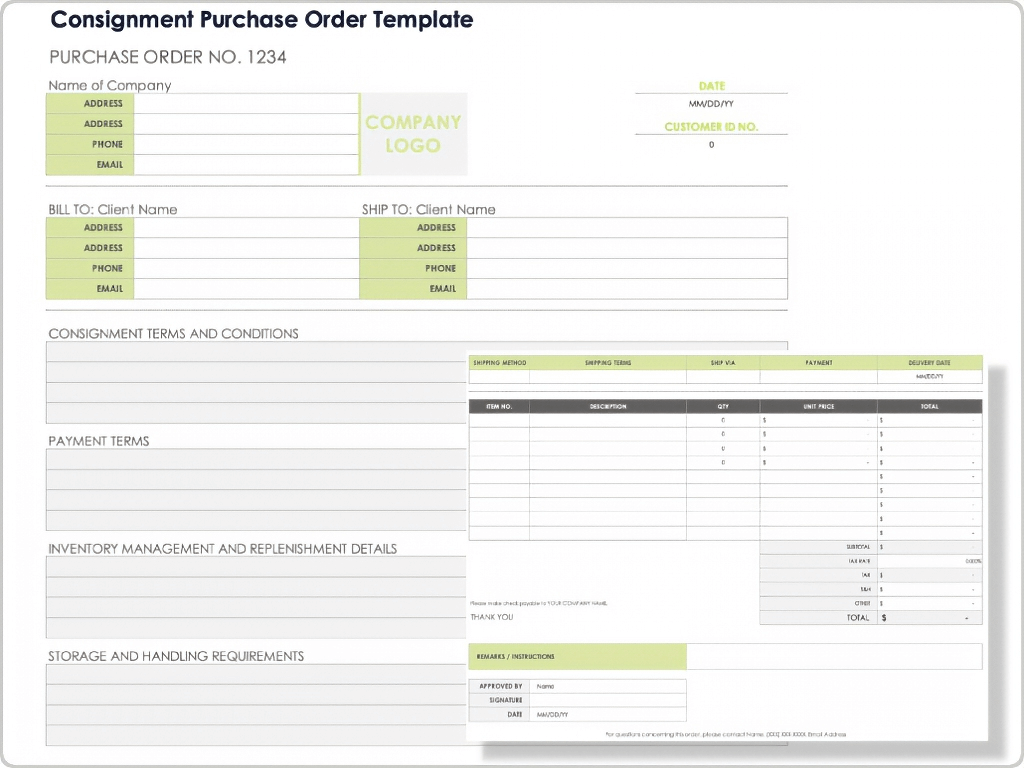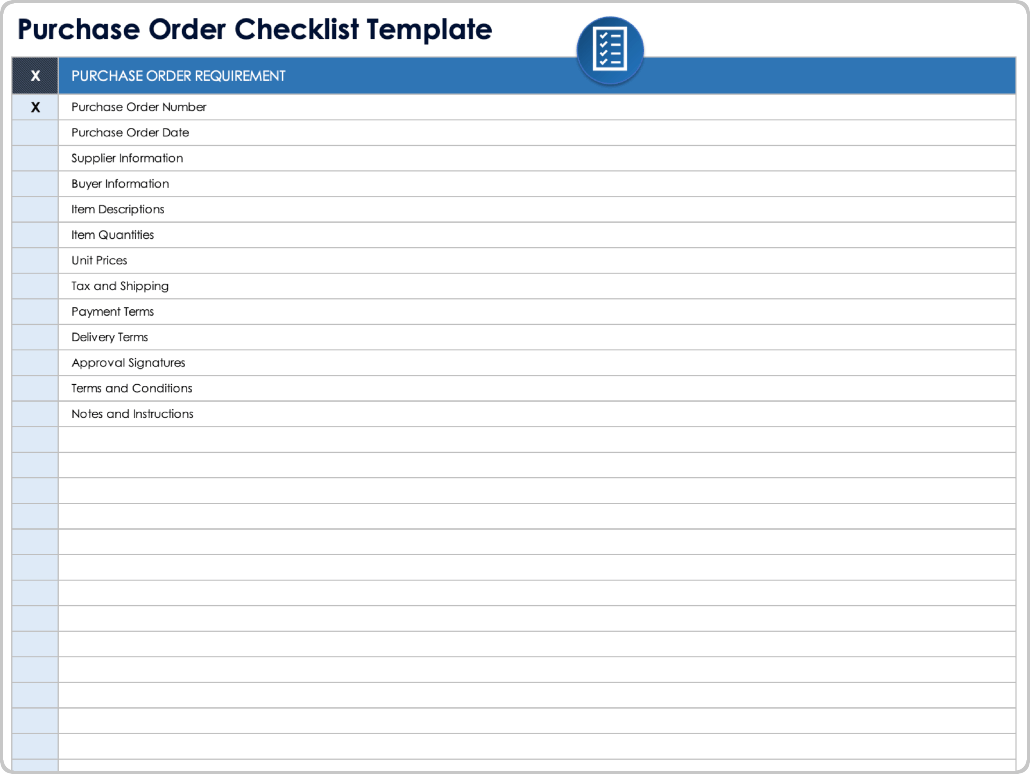What Is a Purchase Order?
A purchase order (PO) documents an order for goods or services issued by a buyer to a supplier. It details items, quantities, prices, terms, and conditions for a purchase. Once the supplier accepts a purchase order, it becomes legally binding.
Common Elements in All Purchase Orders
Common elements in all purchase orders include the buyer and supplier details, purchase order date, number, item numbers and descriptions, quantities, prices, delivery date, payment terms, and approvals.
These elements help ensure accuracy and clarity in purchase order transactions:
- Buyer Details: Include information about the purchasing party.
- Supplier Details: Include information about the supplier.
- Order Date: Enter the issue date for the purchase order.
- Purchase Order Number: Assign the purchase order an identifying number.
- Item Numbers and Descriptions: Enter the item numbers and descriptions of goods or services.
- Quantities: Select the amount of each item ordered.
- Prices: Record the agreed-upon price for items or services.
- Delivery Date: Enter the expected delivery date.
- Payment Terms: Record the agreed-upon payment terms.
- Approvals: Record the order authorization and approval signatures and dates.
Types of Purchase Orders
Each type of purchase order — including basic, blanket, contract, planned, and service purchase orders — has a unique purpose, from spot purchases to long-term blanket purchases. Planned purchase orders feature deliveries scheduled over time. Service purchase orders cover service transactions.
Here are the main types of purchase orders:
- Basic Purchase Order: A basic purchase order is best for spot purchases with known quantities and prices of goods and services. Use this template for straightforward, non-recurring transactions.
- Blanket Purchase Order: A blanket purchase order (BPO) is ideal for recurring purchases with a single supplier that has pre-negotiated terms over a specified period. A BPO allows multiple deliveries without creating separate purchase orders.
- Contract Purchase Order: A contract purchase order (CPO) is a legally binding document for purchases in a long-term agreement or contract. It outlines specific terms, conditions, and deliverables for extended supplier agreements.
- Planned Purchase Order: A planned purchase order (PPO) allows teams to schedule orders for future delivery by planning quantities and delivery dates in advance. Use a PPO for project-based or phased procurements.
- Service Purchase Order: A service purchase order is for services rather than physical goods and provides space for detailing the scope of work, rates, and service terms. Use this template when contracting consulting, maintenance, repair, or other services.
If you want to find more format-specific resources, check out these collections of free purchase order templates for Excel, Google Sheets, Microsoft Word, Google Docs, and Adobe PDF. You can also learn more about optimizing order management processes and improving customer experience with this complete guide to order management and this business guide to procurement management.